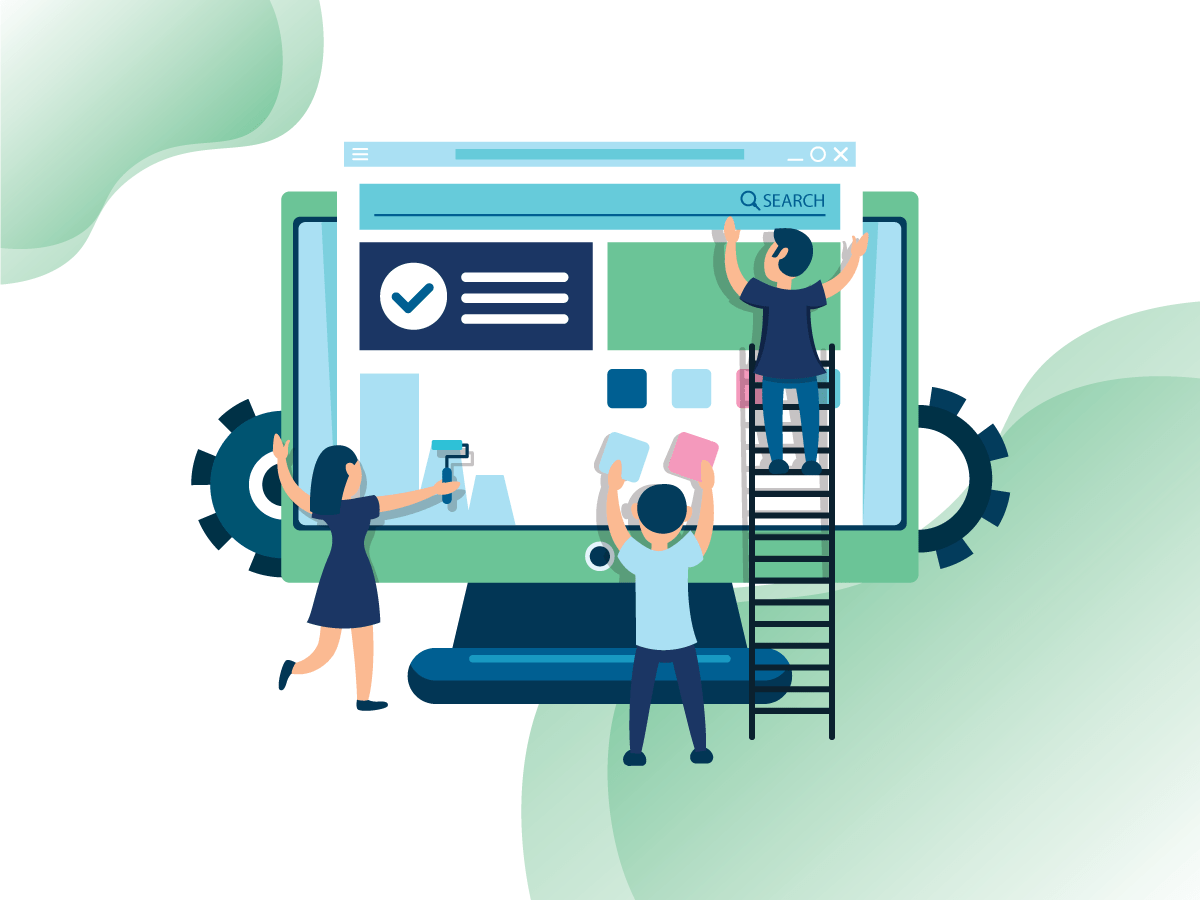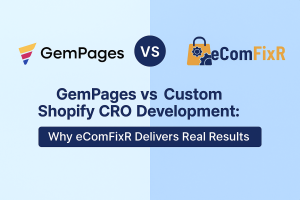Introduction
To ensure a successful online store, it is necessary to carefully plan and consider a variety of variables while creating an eCommerce website using WordPress. Here are some crucial things to remember.
Pick the Right eCommerce Plugin
- Choose a reputable eCommerce plugin like WooCommerce, Easy Digital Downloads, or WordPress eCommerce.
- Consider the plugin’s features, ease of use, and compatibility with your specific business needs.
Select a Responsive Theme
- Choose a WordPress theme that is responsive to different screen sizes and devices.
- Mobile responsiveness is critical for creating a seamless shopping experience on smartphones and tablets.
Setting Up the Product Pages
- Navigate to the WP admin panel and locate ‘Products’ in the sidebar. Click it to get to ‘Add Product’. You can add and update products. On this page, you will discover areas where you may enter the essential information, such as the title, product description, images, and tags.
Payment Options
- To accept payments from your consumers, you must first activate a payment system. WordPress sites can incorporate PayPal and Stripe. Because both are popular options, you can include them on your eCommerce site to provide your clients more choices.
Shipping:
- It is crucial to consider whether you want to provide free or compensated delivery services. Your WooCommerce platform will provide shipping solutions divided into two zones. You can also integrate shipping systems from top shipping companies like UPS or DHL.
Popular WordPress eCommerce Themes
If you’re looking for the perfect theme for your website, it’s easy to become overwhelmed by the number of options available. Here’s a list of some of the most popular and optimized themes for keeping your site looking excellent and ranking high in search results.
Astra
It is available in both free and pro editions and performs well in a variety of niches due to its great level of customization. Astra offers some popular page-builder plugins. It also provides a variety of beginning websites.
Divi
It’s one of the greatest multipurpose themes, with many customization options and impressive built-in features. Divi features its own drag-and-drop page builder. Its eye-catching designs and easy-to-modify features make it one of the top solutions for enhancing the user interface.
Other popular eCommerce themes for WP eCommerce website include:
- OceanWP
- Riode
- Flatsome
- Neve Shop
- Avada
- Shopkeeper
Pro Tips
Implement WP and Plugin Updates
All of the technology you utilize to build a WordPress eCommerce site is constantly growing and updating. Staying ahead of cybersecurity risks requires the incorporation of technical breakthroughs. WordPress and plugins send updates on a regular basis, which you should not disregard. They are critical to the security of your eCommerce website and all of the sensitive data it holds.
Improve the Online Presence of Your Business
Your eCommerce site must be noticed and discussed online before people will take notice and visit it. ‘On-page’ and’Off-page’ Some tools for improving your eCommerce site’s online presence include SEO, content marketing, and social media marketing.
Pricing, Shipment, and Customer Support
eCommerce is an extremely competitive market. Even if your competitor has a tiny advantage in cost, shipping, or customer service, many prospects will switch from your site to your competitors’. As a result, it is critical that you have each of these components exactly in place.
What Are The Things to Consider When Building an eCommerce Website using WordPress FAQ
– WordPress is a popular choice for building eCommerce websites due to its flexibility, scalability, and extensive plugin support. With WordPress, you can easily create a professional online store using plugins like WooCommerce, which offers customizable features, secure payment options, and seamless integration with your website. Its user-friendly interface and vast community support make it an excellent option for both beginners and experienced users alike.
– For enhancing the functionality of your eCommerce website on WordPress, highly recommended plugins include WooCommerce for creating the store, Yoast SEO for optimizing search visibility, and WPForms for user engagement. Other beneficial plugins include MonsterInsights for analytics, OptinMonster for lead generation, and Sucuri Security for website protection. These plugins collectively improve user experience, boost conversions, and safeguard your online store.
– To ensure the responsive design of an eCommerce website on WordPress, use a responsive theme, test across various devices, and optimize images and content for mobile viewing. Responsive design is crucial as it ensures your website adapts seamlessly to different screen sizes and devices, providing a positive user experience for customers accessing your site on smartphones, tablets, or desktops. This improves usability, boosts engagement, and enhances conversion rates.
– To enhance security on a WordPress eCommerce site, implement measures such as using strong passwords, keeping themes and plugins updated, using SSL encryption, employing a firewall, and regularly backing up site data. These steps help protect against potential threats such as hacking, malware, and data breaches, safeguarding sensitive customer information and maintaining the integrity of your online store.
– Businesses using WordPress can optimize product pages and the overall website for search engines by focusing on keyword research, optimizing meta titles and descriptions, using SEO-friendly URLs, optimizing images with alt tags, creating high-quality content, and improving site speed and mobile responsiveness. These practices help improve search engine visibility, attract organic traffic, and enhance the website’s overall performance in search engine rankings.