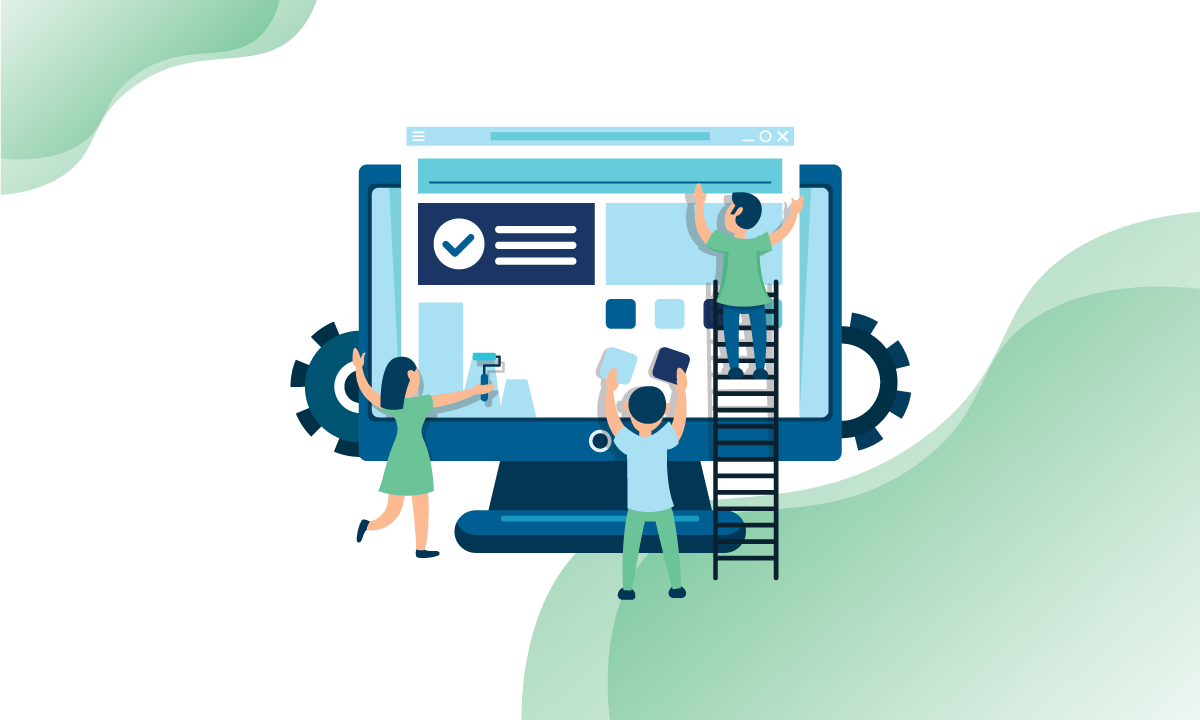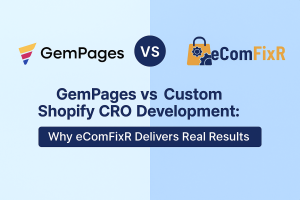Introduction
In the competitive world of ecommerce, having a website that just looks good isn’t enough. Your website must be optimized to convert visitors into customers efficiently. For businesses using WordPress, paired with powerful tools like WooCommerce, there are numerous strategies you can implement to enhance your site’s conversion rate. Here’s a detailed guide on how to optimize your WordPress ecommerce website for maximum conversions.
Understanding Conversion Optimization
Conversion optimization is the process of enhancing your website and its content to increase the percentage of visitors who complete a desired action, such as making a purchase, signing up for a newsletter, or filling out a contact form. This involves improving various elements of your website, including design, content, user interface, and user experience.
Strategies for Maximizing Conversions
Strategies for maximizing conversions include optimizing your website’s user experience (UX) by ensuring fast load times, intuitive navigation, and a mobile-friendly design. Utilize A/B testing to compare different versions of your pages and determine what works best. Implement effective call-to-actions (CTAs) and streamline the checkout process to reduce cart abandonment. Personalize content and product recommendations based on user behavior, and leverage social proof such as reviews and testimonials to build trust with potential customers.
Improve Site Speed
Page loading time is crucial for keeping potential customers engaged. A delay of even a few seconds can lead to increased bounce rates and lost sales. Optimize images, leverage browser caching, and reduce server response time. Tools like WP Rocket or W3 Total Cache can help streamline this process on your WordPress site.
Mobile Optimization
With over half of web traffic coming from mobile devices, your WordPress site must perform flawlessly on smartphones and tablets. Ensure your theme is responsive, which means it adjusts smoothly to fit different screen sizes. Also, consider mobile-specific features like simplified menus, touch-friendly buttons, and accelerated mobile pages (AMP).
Enhance User Experience (UX)
A great user experience can significantly boost conversions. This means having a clean, uncluttered layout, a logical navigation structure, and clear, concise content. For WordPress, choose a theme that supports an intuitive design and complements your brand. Plugins like Beaver Builder can help you create custom designs without needing to code.
Use High-Quality Images and Videos
Visuals play a critical role in ecommerce. High-quality images and videos can help boost engagement and persuade users to complete purchases. Make sure that your product images are high-resolution and show your products from multiple angles. Consider adding videos that demonstrate your products or share customer testimonials.
Optimize Your Checkout Process
A complicated checkout process can drive away potential sales. Simplify this process by reducing the number of steps needed to complete a purchase. Allow guests to checkout without creating an account and ensure that your checkout page is secure. Plugins like WooCommerce come with features that allow you to customize and streamline the checkout process.
Implement Strong Calls-to-Action (CTAs)
Your CTAs should be clear and compelling. Use action-oriented language and buttons that stand out from the rest of the page. Every page should guide visitors towards taking a specific action, be it subscribing to a newsletter, requesting more information, or making a purchase.
Utilize SEO Best Practices
Search Engine Optimization (SEO) helps your website rank higher in search engine results, which increases traffic and potential conversions. Use relevant keywords, optimize your meta descriptions, and ensure all images have alt text. Plugins like Yoast SEO can guide you through optimizing your WordPress site.
A/B Testing
Regularly test different elements of your website to see what works best. This can include experimenting with different layouts, color schemes, navigation setups, and more. Tools like Google Optimize can integrate with WordPress for easy A/B testing.
Conclusion
Optimizing a WordPress ecommerce website for maximum conversions involves a mix of technical improvements, design tweaks, and user experience enhancements. By implementing the strategies outlined above, you can create a more engaging, efficient, and profitable online store. Remember, conversion optimization is an ongoing process, and continuous testing and refinement are key to achieving lasting success.
Optimizing Your WordPress Ecommerce Website for Maximum Conversions FAQ
What is a conversion rate, and why is it important for my WordPress ecommerce website?
The conversion rate refers to the percentage of website visitors who complete a desired action, such as making a purchase or signing up for a newsletter. A high conversion rate indicates that your website is effectively converting visitors into customers, making it a crucial metric for measuring your website’s success and profitability.
How can I reduce cart abandonment on my WordPress ecommerce website?
To reduce cart abandonment, optimize your checkout process by simplifying steps, providing multiple payment options, displaying trust badges, and offering incentives like free shipping or discounts. Implement retargeting strategies to re-engage visitors who abandon their carts and encourage them to complete their purchases.
What role does content play in conversion optimization for WordPress ecommerce websites?
High-quality content plays a crucial role in conversion optimization by providing valuable information, building trust with your audience, and guiding them through the purchasing journey. Create engaging product descriptions, informative blog posts, and persuasive landing pages to educate and persuade visitors to take action.
You can measure the effectiveness of your conversion optimization efforts using analytics tools like Google Analytics. Track key metrics such as conversion rate, bounce rate, average session duration, and goal completions to evaluate the impact of your optimizations and make data-driven decisions to improve performance.
Yes, there are several plugins and tools available for WordPress that can help with conversion optimization, including A/B testing tools like Optimizely and Google Optimize, email marketing platforms like Mailchimp and Klaviyo, and social proof plugins like TrustPulse and WP Social Proof.