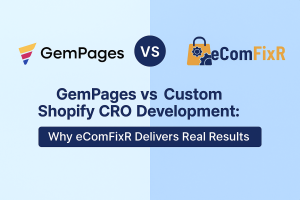Introduction
User roles and permissions are essential in WordPress for controlling who can access different parts of your website’s content and services. There are various pre-built user roles in WordPress, each with a unique set of features. This tutorial explains how to set up and maintain user roles and permissions in WordPress.
Creating User Roles
Open the WordPress Dashboard and log in:
Go to yoursite.com/wp-admin and log in to access your WordPress admin panel.
Locate and open the Users Section:
On the sidebar on the left, select “Users.”
Establish a New User Role:
Several default user roles, including Administrator, Editor, Author, Contributor, and Subscriber, are provided by WordPress core. It may be necessary to use a plugin if you require extra roles or custom roles.
How to Create Custom User Roles with a Plugin:
Install a plugin from the WordPress Plugin Repository, such as “Members” or “User Role Editor”.You may access the “Roles” or “User Role Editor” area of your WordPress Dashboard after activating the plugin.
Make a New Position:
Usually, you can add new roles by describing their capabilities and giving them a name using a plugin.
What Are WordPress User Roles?
WordPress is a content management system. Its roles are based on a straightforward idea that is used to control the activities (also known as Capabilities) that each user can carry out via the dashboard. A webmaster, who is automatically designated as an administrator when installing WordPress, oversees the organization of each role.
You can assign your users one of the following six default WordPress roles: administrator, editor, author, contributor, subscriber, and super admin.
User role management is essential regardless of the type of website you run or the hosting provider you use. As an illustration:
Secure access: You can simply restrict who has access to your website and who is unable to carry out administrative functions such as updating themes, plugins, installing updates, or modifying the PHP code.
Managed workflow: this keeps jobs from piling up between users and lets them concentrate on their own responsibilities.
6 WordPress User Permission Roles
Administrators have full control over the WordPress site, including the ability to manage other users, install plugins and themes, edit core files, and modify settings. They can perform any task within the WordPress dashboard.
Editor
Editors can publish, edit, and delete posts and pages created by any user, including their own. They can also moderate comments, manage categories and tags, and upload media files, but they cannot perform administrative tasks like installing plugins or changing site settings.
Author
Authors can write, edit, publish, and delete their own posts, but they cannot modify or delete posts created by other users. They have limited access to media files and cannot perform administrative tasks.
Contributor
Contributors can write and edit their own posts, but they cannot publish them. Instead, their posts must be reviewed and approved by an editor or administrator. They have limited access to media files and cannot perform administrative tasks.
Subscriber
Subscribers can only view content on the site and leave comments if allowed. They do not have any writing or editing capabilities and cannot access the WordPress dashboard.
Super Admin(Multisite Only)
Super Admins have full control over the entire network of WordPress sites in a Multisite installation. They can manage users, sites, plugins, themes, and settings across the network.
These user roles help to maintain security and manage access levels within WordPress sites, ensuring that users have the appropriate permissions to perform their assigned tasks.
How to Use Woo Commerce FAQ
What challenges do businesses face in adapting to the changes brought about by eCommerce?
– Businesses often encounter challenges such as adapting to new technology, managing logistics and fulfillment, maintaining cyber security, and competing with larger online retailers.
In what ways has the consumer shopping experience evolved with eCommerce?
– eCommerce has transformed the consumer shopping experience by offering convenience, a wider selection of products, personalized recommendations, easy price comparison, and the ability to shop anytime and anywhere.
How does eCommerce contribute to the globalisation of markets?
– eCommerce allows businesses to reach customers beyond their local markets, facilitating cross-border trade and expanding market reach. It enables consumers to access products and services from around the world, contributing to the globalization of markets.
What impact has eCommerce had on small businesses?
– eCommerce has provided opportunities for small businesses to compete on a global scale, reach a broader audience, and reduce overhead costs associated with traditional brick-and-mortar stores. However, it has also intensified competition and required small businesses to invest in online marketing and technology.
How has eCommerce changed traditional retail models?
– eCommerce has disrupted traditional retail models by shifting the focus from physical stores to online platforms. It has led to the rise of multichannel retailing, where businesses integrate their online and offline channels to provide a seamless shopping experience. Additionally, eCommerce has challenged the need for large physical retail spaces and transformed consumer behavior, with more people opting for online shopping.