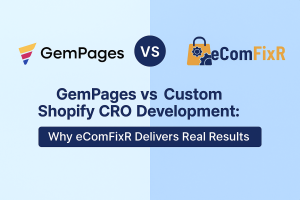Introduction
Shopify is an easy-to-use e-commerce platform that provides a streamlined dashboard for small businesses to design and sell their products online. Shopify merchants have the ability to create a cutting-edge online store and sell via chat, text, email, and other channels as well as on other blogs, websites, and seller marketplaces. With Shopify’s integrated point-of-sale (POS) for retail businesses, pop-up shops, market sales, and more, in-person selling is also a breeze.
What Is Shopify?
Shopify is an all-in-one e-commerce platform that enables individuals and businesses to create, customise, and manage online stores. Launched in 2006, Shopify has become one of the most popular and user-friendly solutions for building and scaling e-commerce businesses.
Key Features of Shopify
1. User-Friendly Interface
- Because of its well-designed and user-friendly interface, Shopify is popular among users of all technical skill levels.
2. Store Customization
- With a range of themes and templates, users can alter the appearance and feel of their online stores. Possibilities for customization enable branding and a distinct online presence.
3. Product Management
- Tools for adding, arranging, and managing products with details like photos, costs, and inventories are available on Shopify.
4. Secure Payments
- The platform ensures safe transactions for businesses and customers by supporting several payment channels.
5. Mobile Responsiveness
- Because Shopify stores are automatically optimised for mobile, customers can shop with ease on a variety of screen sizes.
6. App Integration
- A vast selection of apps and plugins are available in Shopify’s App Store, enabling users to enhance their stores with extra features and capabilities including marketing, analytics, and accounting tools.
7. E-commerce Analytics
- Shopify offers integrated analytics solutions to assist retailers in monitoring sales, consumer behaviour, and other important parameters.
8. SEO-Friendly
- Shopify has tools to assist businesses increase their presence in search results by optimising online stores for search engines.
9. Safety and Dependability
- Shopify relieves users of the technical effort by handling hosting and providing dependable, secure infrastructure.
10. Scalability
- Shopify allows you to expand your e-commerce business with options and features that can accommodate both small and large businesses.
How Does Shopify Work?
In order for Shopify to function, all of your sales channels must be seamlessly connected to one system that houses all of your product data, customers, and administrative duties. Shopify makes it simple to investigate and grow into new product lines and sales channels once the fundamentals are in place.
Here’s a step-by-step look at how Shopify works from initial set-up to managing sales.
1.Sign Up for Your Free Shopify 14-day Trial
For two weeks, you may use Shopify risk-free. Your credit card is not even requested up front by Shopify.
- Connect Your Sales Channels
Your initial sales channels are connected by the account creation wizard, which you can modify and expand at any moment.
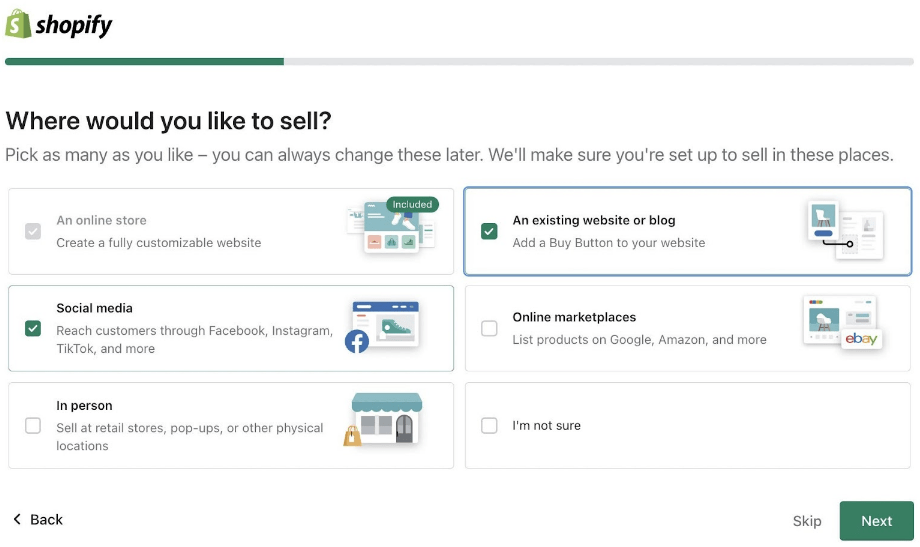
If you want to sell through your social media accounts, you can connect those in the setup wizard too.
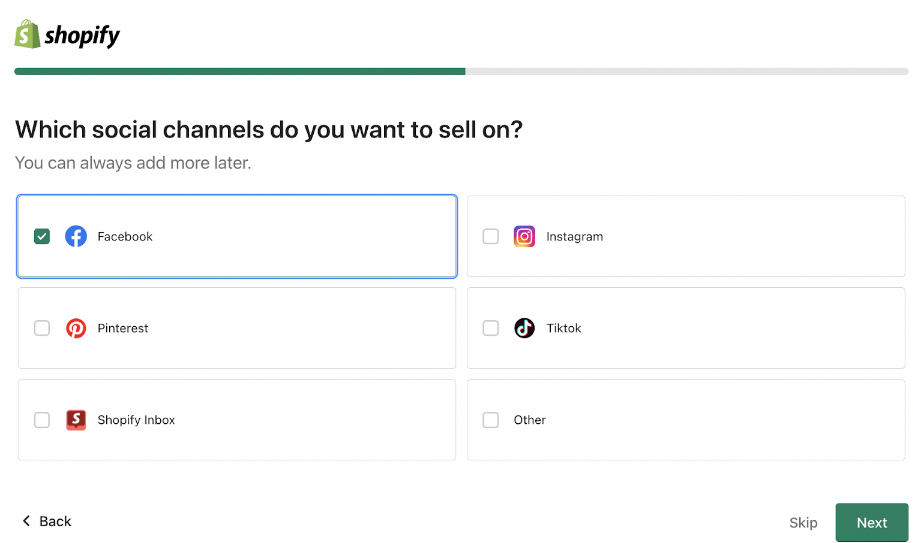
- Enter Your Product Data or Find Items to Sell
You can search for things to sell by using Shopify’s Handshake wholesale network and dropship merchants, or you can enter item data, pricing, and photos for products that you manufacture or source yourself.
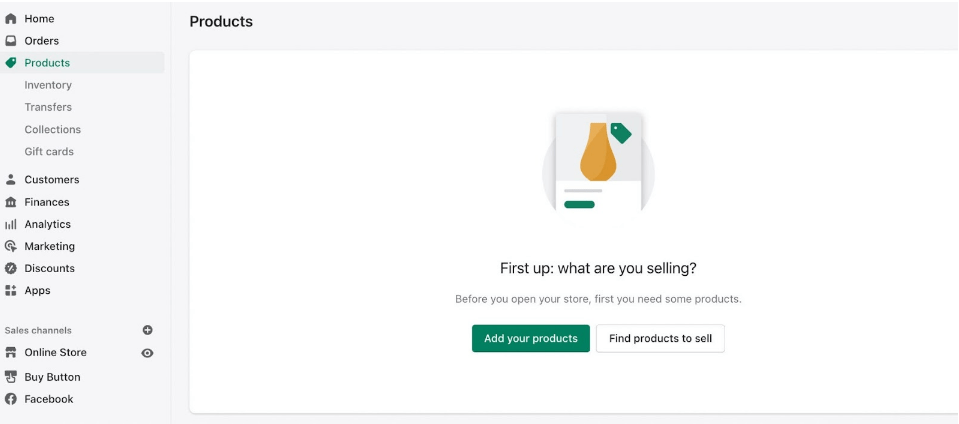
Be aware that many merchants pair up related dropship products with things they manufacture or source themselves in order to present a well-rounded assortment. Find out more about launching a dropshipping company.
- Set Up Your Payments
You can link your own payment processor to your dashboard or instantly begin accepting payments with Shopify Payments, which only requires one click to activate. More than 100 third-party payment processors are supported by Shopify. Seek guidance from the top credit card processing firms to make the best choice.
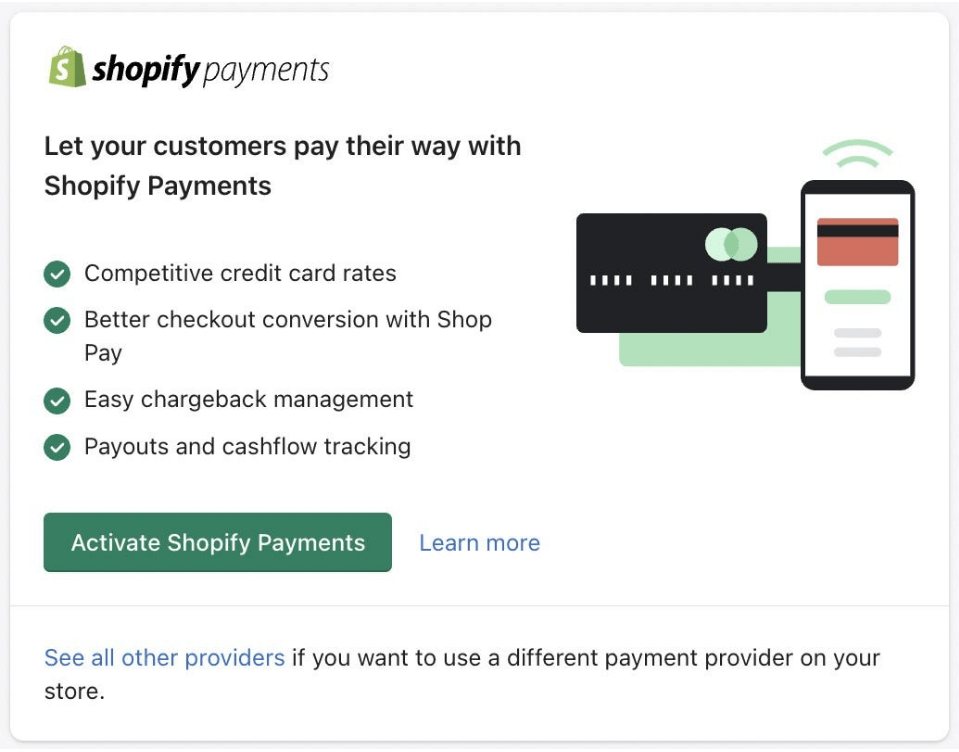
- Set Up Shipping and Taxes
Configure your delivery options, costs, and any necessary sales tax information under the Settings tab.

As you develop your Shopify online store, you may begin selling right away. After completing Steps 1 through 5, you are prepared to sell through a variety of social media platforms, online marketplaces, in-person using the POS card reader, and the Buy Button tool.
- Set Up Your Shopify Online Store
The next step is to set up your Shopify online store if you wish to sell through your own branded website. Once more, Shopify simplifies this process with a variety of plug-and-play themes that just need little setup and additional content to make it uniquely yours.
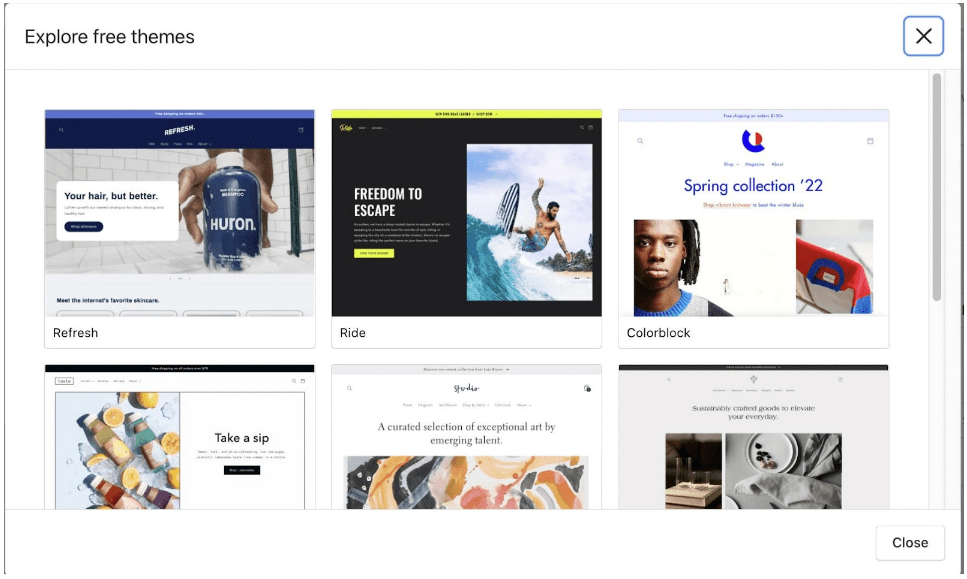
- Process, Ship and Track Orders
You will be able to handle anything from your Shopify dashboard as orders come in. With Shopify’s built-in capabilities, managing orders that you ship yourself, dropship products, and even virtual goods like e-books and music downloads is made simple. Shopify automatically sends your customers emails with order status and shipment tracking information.
You’re prepared to investigate Shopify’s sales-boosting services, such as email marketing, abandoned cart remarketing, and blogging, after you’ve finished your setup and workflow requirements.
Shopify Pros and Cons
Shopify offers a plethora of capabilities for business management and sales, but is it the perfect choice for you? These benefits and drawbacks of Shopify may aid with your decision.
Pros of Using Shopify
- Overall user-friendliness: Novices in rank may quickly deploy a stunning Shopify store, numerous sales channels, and order processing procedures in the morning, ready for sales by the afternoon.
- Competitive monthly fees: Entry-level plans have low monthly prices, while higher-tier plans have competitive rates.
- Safe technology: All technical aspects are taken care of by Shopify’s fully managed platform.
- Smooth retail and mobile in-person sales: You can sell in person anywhere with fully integrated mobile and retail store point of sale features.
- Integrated product sourcing: Utilise Shopify’s integrated dropship and wholesale networks to stock your store with little to no initial outlay of funds.
- Integrated email marketing: With just one click, you can increase sales with the help of automated email marketing and abandoned cart alerts.
- Potential for infinite growth: Shopify is home to some of the largest brands online and is ready to support sudden and sustained growth.
Cons of Using Shopify
- Cost: If money is tight, there are free or incredibly inexpensive alternatives to Shopify that you can use.
- Transaction fees: Every credit or debit card sale you make will result in a transaction fee if you choose not to use Shopify Payments.
- Theme limitations:The drawbacks of Shopify themes include their basic design, which makes it difficult to add complex features and functionality without expert coding.
- Fewer possibilities for search engine optimization (SEO): Shopify online stores offer more basic SEO features than WordPress-powered websites.
- Easy-to-use blog tools: In comparison to WordPress, Squarespace, and Wix, Shopify’s blogging facilities are very limited.
How to Use Woo Commerce FAQ
Is Shopify suitable for newcomers and entrepreneurs?
– Yes, Shopify is often considered suitable for newcomers and entrepreneurs. It offers user-friendly tools and templates that make it easy to set up and manage an online store without extensive technical knowledge. Additionally, Shopify provides various resources, tutorials, and customer support to help beginners navigate the process of building and running their e-commerce business. Its scalability also allows businesses to start small and grow as they expand their operations. Overall, Shopify is a popular choice for those looking to enter the world of e-commerce.
Can I use Shopify to sell my own products?
– Yes, you can definitely use Shopify to sell your own products. In fact, that’s one of the primary purposes of the Shopify platform. Whether you’re selling handmade crafts, clothing, digital downloads, or any other type of product, Shopify provides all the tools and features you need to set up an online store and start selling. You can easily create product listings, manage inventory, process payments, and fulfill orders using Shopify’s user-friendly interface. Plus, Shopify offers a wide range of customizable themes and apps to help you showcase your products and tailor your store to your brand’s unique style and needs.
What does Shopify actually do?
– Shopify is an e-commerce platform that enables businesses to create and operate online stores, allowing them to sell products and services over the internet.
How excellent is Shopify’s customer service?
– Shopify’s customer service is known for being excellent, providing timely and helpful support to users.
I want to try Shopify before I buy it.
– Yes, you can try Shopify before making a purchase with their free trial option.