Introduction
In the competitive realm of ecommerce, the speed of your website is not just a technical metric; it’s a vital component of user experience that directly influences customer satisfaction, conversion rates, and even search engine rankings. For businesses using WordPress coupled with WooCommerce or other ecommerce plugins, optimizing site speed can be particularly challenging yet rewarding. Here’s a comprehensive guide to help you understand and improve the speed of your WordPress ecommerce store, ensuring a better experience for your users in the USA and Canada.
Understanding the Importance of Speed
Website speed is crucial for a number of reasons. Firstly, faster websites provide a better user experience. Pages that load quickly keep users engaged and reduce bounce rates. Secondly, speed is a known ranking factor for Google, which means faster sites are more likely to appear higher in search results. For ecommerce, this can translate into more visibility and higher sales.
Evaluate Your Current Site Speed
Before you can improve your site’s speed, you need to know your starting point. Tools like Google PageSpeed Insights, GTmetrix, and Pingdom can provide insights into your site’s performance and pinpoint specific issues.
Choose a Reliable Hosting Provider
The foundation of any fast website is reliable hosting. For ecommerce sites, where downtime or slow loading times can lead to lost revenue, it’s crucial to choose a host that provides excellent performance and support. Consider managed WordPress hosting providers like WP Engine, SiteGround, or Bluehost that offer ecommerce-specific services which optimize performance.
Optimize Images
Large image files can significantly slow down your website. Optimizing your images by compressing them and reducing their dimensions to fit your site can decrease page load times. Tools like Adobe Photoshop, TinyPNG, or WordPress plugins such as WP Smush or EWWW Image Optimizer can automate this process.
Implement Caching
Caching is a technology that allows websites to store copies of pages or parts of pages to serve them to users more quickly. WordPress caching plugins like W3 Total Cache, WP Rocket, or WP Super Cache can help reduce the load on your server and make your pages load faster.
Use a Content Delivery Network (CDN)
A CDN stores a copy of your website in multiple data centers around the world. This means that users are served content from the location nearest to them, speeding up the loading process. Services like Cloudflare, MaxCDN, or KeyCDN offer solutions specifically designed for WordPress.
Optimize Your WordPress Database
Over time, your WordPress database can become bloated with unnecessary data which can slow down your website. Regularly cleaning up your database by removing old revisions, spam comments, and transient options can improve your site’s performance. Plugins like WP-Optimize can automate this process.
Minimize CSS and JavaScript
Reducing the number and size of CSS and JavaScript files can dramatically improve your site’s loading time. Plugins like Autoptimize can help you combine and minify CSS and JavaScript files, reducing the number of requests your site makes and its overall load time.
Reduce External HTTP Requests
Many WordPress plugins and themes load files from other websites. Each file creates an HTTP request when your page loads, which can significantly increase your site’s load time. Try to limit the use of plugins that rely heavily on external scripts or, alternatively, host these files on your own server.
Regularly Update WordPress, Themes, and Plugins
Keeping your WordPress core, themes, and plugins updated is crucial for speed, security, and functionality. Developers regularly release updates that provide new features, patches, and speed improvements.
Choose Lightweight Themes and Plugins
Not all themes and plugins are created equal—some are better coded than others. Choose themes that are optimized for speed and plugins that do not slow down your website’s performance.
Conclusion
Enhancing the speed of your WordPress ecommerce store is an ongoing process that requires regular monitoring and adjustments. By implementing these strategies, you can improve your website’s load times, enhance user experience, and increase your conversions and rankings.
Boosting Your WordPress Ecommerce Store Speed for a Better User Experience FAQ
Large unoptimized images, outdated software, excessive plugins, and shared hosting plans can all significantly impact your website’s speed.
- Install a caching plugin like WP Super Cache.
- Use online tools like TinyPNG to compress images.
- Deactivate unused plugins.
- Take advantage of free website speed testing tools like Google PageSpeed Insights.
A CDN ensures visitors across these regions can access your website quickly by storing content on geographically distributed servers. This reduces load times and improves user experience.
Temporarily deactivate plugins one by one and see if there’s a noticeable improvement in speed. This can help identify problematic plugins.
Consider managed WordPress hosting. These plans often include speed optimization services and take care of technical aspects for you. You can also find user-friendly caching plugins with clear instructions.




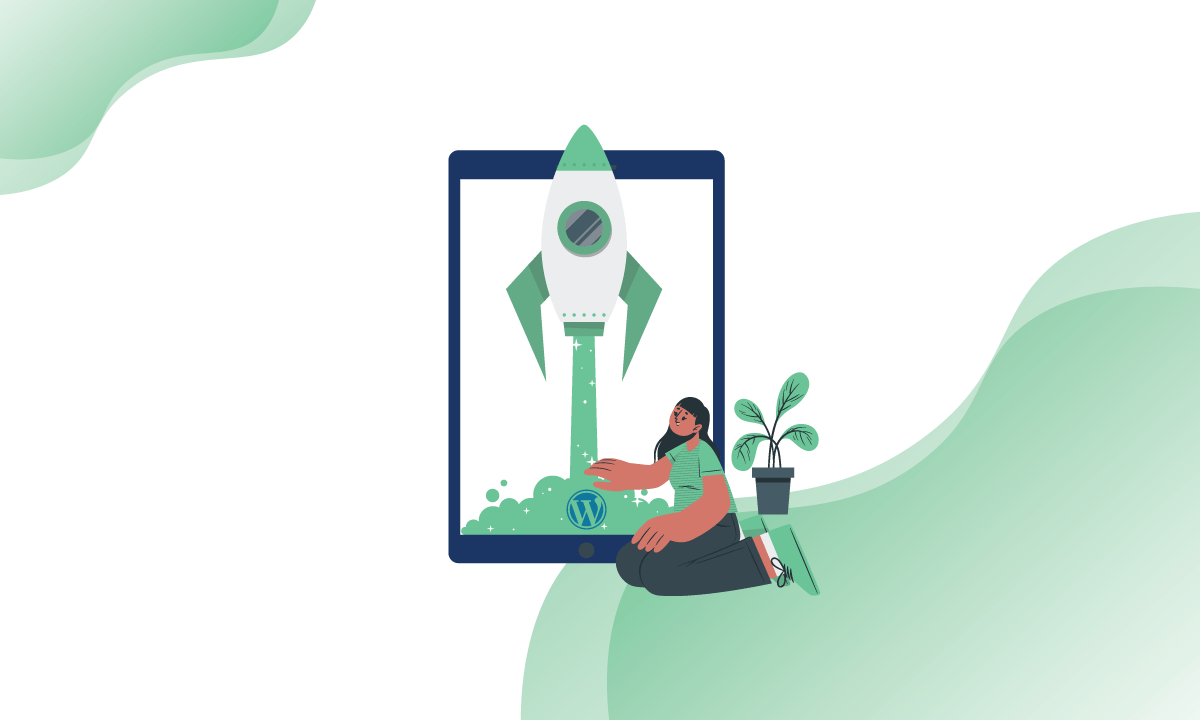
Add a Comment