Introduction
The world of ecommerce is booming, and the B2B (business-to-business) market is a vital player in this growth. Shopify recently upped the game for B2B businesses with the launch of their brand new Trade theme. This sleek and user-friendly theme is designed specifically to meet the needs of wholesale operations, offering features to enhance the customer experience and streamline the ordering process.
Thinking about installing and customizing the Trade theme for your B2B store, but need some expert help?
eComFixR is a Shopify Partner company and they can assist you. Book a free consultation with one of our specialists today to discuss your project and explore how we can bring your vision to life. Our team of experienced developers is well-versed in Shopify theme customization and can ensure your B2B store is optimized for success.
Not quite ready to commit to a development partner yet?
No problem! Dive into our informative article, “Top 5 Ecommerce Website Development Agencies in the USA“, to learn valuable insights when selecting the perfect partner for your Shopify project. This comprehensive guide explores the key qualities to look for in a development agency and equips you with the knowledge to make an informed decision.
Whether you choose to tackle the Trade theme installation yourself or partner with a development expert, this guide will equip you with the knowledge to navigate the process and unlock the full potential of this powerful B2B theme for your online
What is a B2B Ecommerce Website?
A B2B ecommerce website is an online platform that facilitates direct sales transactions between businesses. Imagine a digital marketplace where manufacturers can connect with wholesalers, distributors can connect with retailers, and so on. These websites eliminate the need for manual order processing and communication, leading to increased efficiency and cost savings.
Benefits of Having a B2B Ecommerce Website:
24/7 Availability: Your B2B store is always open, allowing customers to browse and purchase products at their convenience.
Improved Efficiency: Automate order processing, reduce errors, and free up your team to focus on more strategic tasks.
Enhanced Customer Experience: Provide a user-friendly platform for your B2B customers to easily find products, request quotes, and track orders.
Expanded Reach: Break geographical limitations and connect with a wider audience of potential customers.
Streamlined Communication: Facilitate clear communication and order confirmation through the platform.
Why Choose Shopify for Your B2B Website?
Shopify is a popular choice for B2B ecommerce websites due to its user-friendly interface, scalability, and robust feature set. Here’s why Shopify stands out:
The Trade Theme:
This new theme offers advanced B2B functionalities like quantity rules, volume pricing, and a design optimized for B2B customer needs.
Scalability: Shopify can accommodate businesses of all sizes, from startups to large enterprises. Your B2B website can grow alongside your business.
Ease of Use: Shopify’s user-friendly interface makes it easy to manage your online store without needing extensive coding knowledge.
Wide Range of Apps: The Shopify App Store offers a vast selection of apps and integrations to extend the functionality of your B2B website. Find apps for customer relationship management (CRM), inventory management, and more.
Security: Shopify takes security seriously, ensuring your website and customer data are protected.
If you’re a B2B business owner on Shopify and looking to elevate your online store, installing the Trade theme is a great first step. This guide will walk you through the simple process of installing and activating the Trade theme, empowering you to take advantage of its functionalities.
What You’ll Need:
- A Shopify account
- Access to the Shopify Theme Store (included with your Shopify subscription)
Steps to Install the Shopify Trade Theme:
- Log in to your Shopify admin dashboard.
- Navigate to the “Themes” section on the left-hand menu bar.
- Click on the “Visit Theme Store” button.
- Within the theme store, search for “Trade” in the search bar. You can find the Trade theme directly here: Link to Shopify Trade Theme in Theme Store: https://themes.shopify.com/themes/trade
- Once you locate the Trade theme, click on it to view its details and features.
- Click the “Add theme” button to begin the installation process.
- Shopify will prompt you to choose a plan to publish the theme. Select your desired plan (depending on your store’s needs) and click “Publish”.
Congratulations! You’ve successfully installed the Trade theme on your Shopify store.
Establish Your Brand as a Leader:
The Trade theme goes beyond just functionality. Its professional and timeless design allows you to establish your brand as an industry leader. Efficient layouts are specifically optimized to provide a user-friendly experience for your B2B customers, ensuring they can navigate your store and place orders with ease.
Advanced B2B Features:
For Shopify Plus Merchants: The Trade theme unlocks advanced B2B functionalities to incentivize your customers and streamline your sales process. Shopify Plus merchants can leverage the Trade theme to set up advantageous quantity rules and volume pricing, encouraging bulk purchases and rewarding loyal customers.
Advanced Customization without Code:
The Trade theme offers a robust set of customization options, empowering you to achieve your desired vision without having to touch any code. The flexible design settings allow you to tailor the theme’s elements, such as colors, fonts, and logos, to perfectly match your brand identity. Explore the theme editor within Shopify to unlock the full potential of this user-friendly customization system.
Deepen Your Knowledge:
To fully leverage the Trade theme’s functionalities, we recommend exploring the comprehensive theme documentation provided by Shopify. This documentation offers detailed instructions on utilizing various B2B features, advanced customization options, and theme management best practices. Find the Trade theme documentation here: Shopify Trade Theme Documentation:
B2B Ecommerce Experts:
While the Trade theme offers a solid foundation, consider partnering with a B2B ecommerce development expert to unlock its full potential. These experts can help you customize the theme for optimal user experience, integrate advanced B2B functionalities like quote requests and custom pricing, and ensure your online store is optimized for B2B success.
Ready to take your B2B sales to the next level? Consider installing the Shopify Trade theme and explore how our B2B ecommerce development services can further enhance your online store.
While the Trade theme offers a robust foundation for your wholesale store, consider incorporating additional apps to unlock even greater functionality and elevate the customer experience. In our comprehensive guide, “Must-Have Apps To Enhance Your Shopify Store Functionality”, we delve deeper into essential apps for various aspects of your store.
How to Use Woo Commerce FAQ
– Businesses often encounter challenges such as adapting to new technology, managing logistics and fulfillment, maintaining cyber security, and competing with larger online retailers.
– eCommerce has transformed the consumer shopping experience by offering convenience, a wider selection of products, personalized recommendations, easy price comparison, and the ability to shop anytime and anywhere.
– eCommerce allows businesses to reach customers beyond their local markets, facilitating cross-border trade and expanding market reach. It enables consumers to access products and services from around the world, contributing to the globalization of markets.
– eCommerce has provided opportunities for small businesses to compete on a global scale, reach a broader audience, and reduce overhead costs associated with traditional brick-and-mortar stores. However, it has also intensified competition and required small businesses to invest in online marketing and technology.
– eCommerce has disrupted traditional retail models by shifting the focus from physical stores to online platforms. It has led to the rise of multichannel retailing, where businesses integrate their online and offline channels to provide a seamless shopping experience. Additionally, eCommerce has challenged the need for large physical retail spaces and transformed consumer behavior, with more people opting for online shopping.




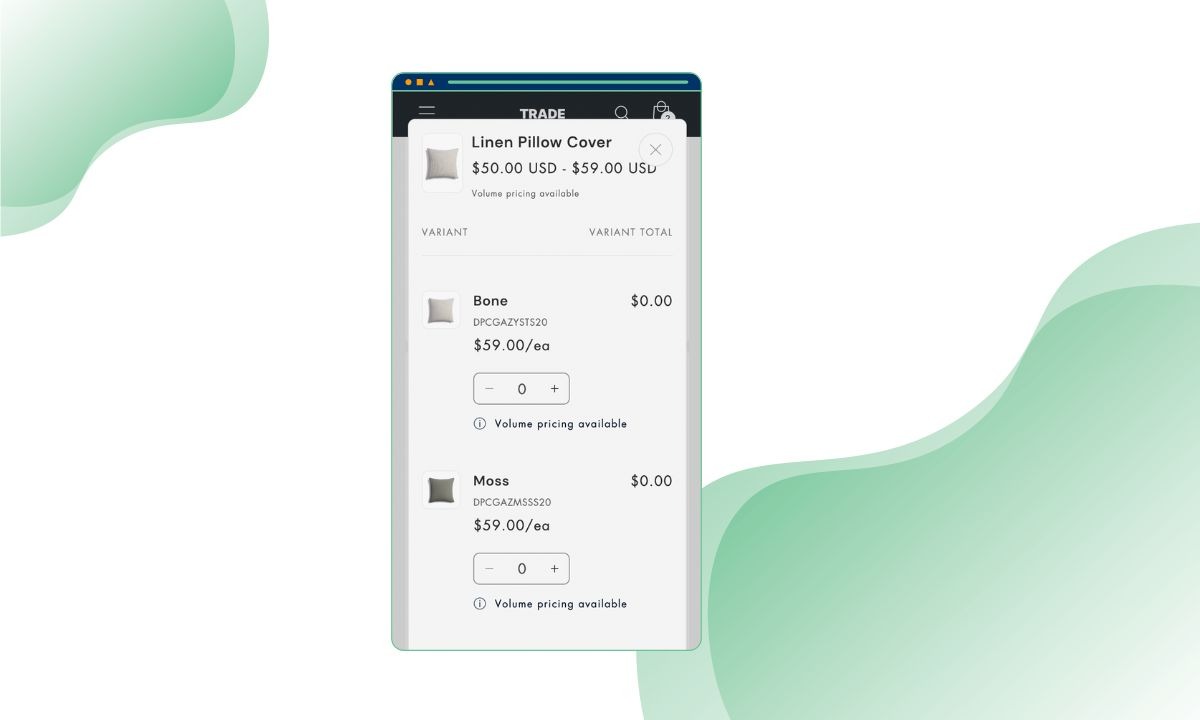
Add a Comment