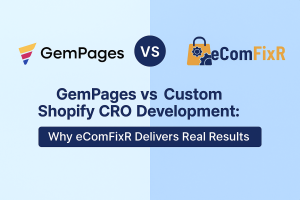Introduction
In today’s competitive ecommerce landscape, a captivating online store is no longer a luxury, it’s a necessity. But crafting a website that converts visitors into customers requires more than just eye-catching visuals. Here at eComFixR, a leading ecommerce website development agency, we understand the power of a well-chosen WooCommerce theme. As the foundation of your online store, the right theme can significantly impact user experience, brand identity, and ultimately, your sales.
This comprehensive guide explores the 10 best WooCommerce themes for 2024, carefully curated to cater to a variety of niches, design preferences, and technical skill levels. Whether you’re a seasoned entrepreneur with a clear vision or a new business owner just starting out, this guide will help you find the perfect theme to propel your online store towards success.
Astra
Astra is a fast and performant WordPress theme that is extremely configurable and adaptable. Because of its lightweight design and quick loading times, Astra is a great option for user-experience-focused websites. Astra places a strong emphasis on simplicity and offers users an easy-to-use customization interface that makes it simple for both novice and expert users to create a unique and polished website. Because the theme works with well-known page builders, users can easily design and organize their pages. Astra can be used for a variety of websites, including as portfolios, e-commerce sites, business websites, and blogs. To assist customers in getting started right away, it also provides a selection of pre-built beginning templates. A devoted user base and frequent upgrades support Astra’s continued appeal.
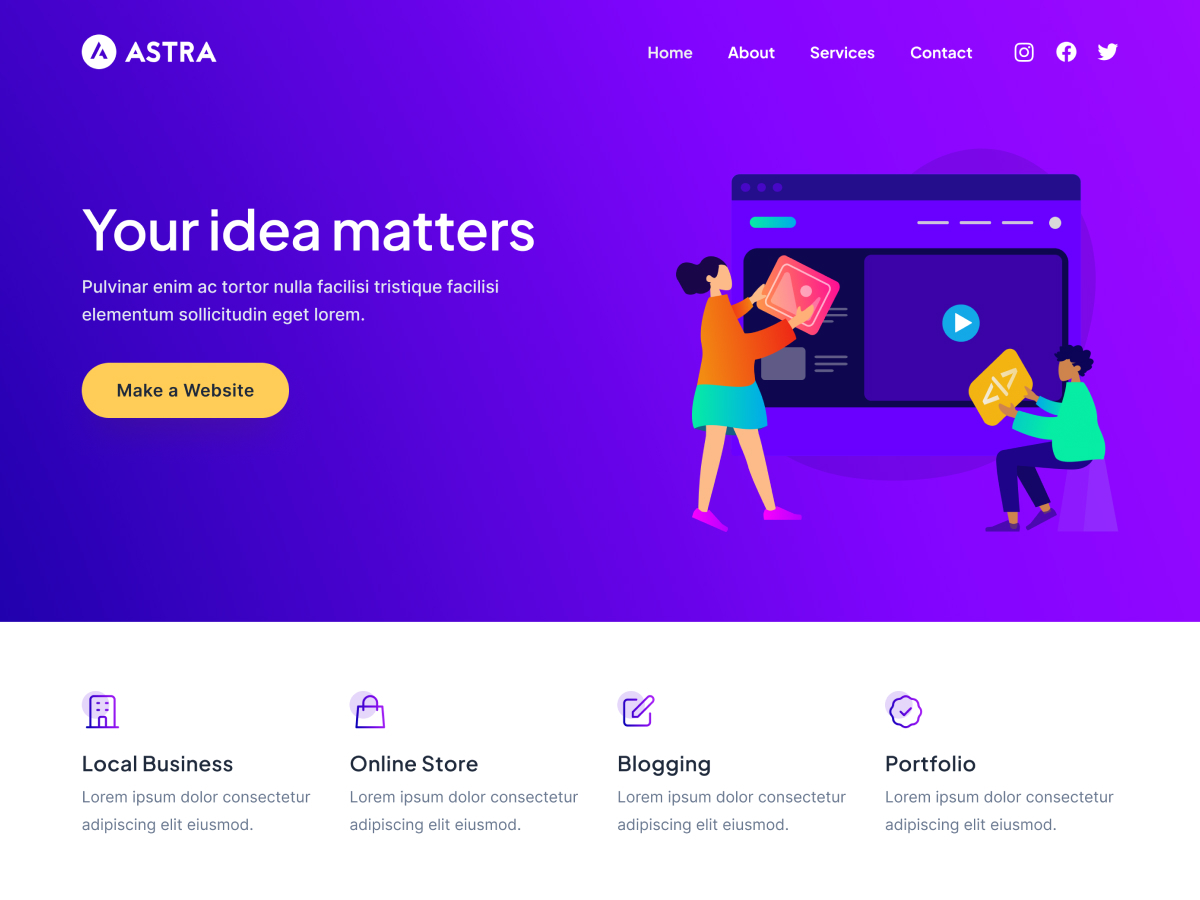
Astra Theme Pros and Cons
Astra is a popular free WordPress theme known for its speed and lightweight design. But is it the right choice for your website? Let’s delve into its key features, along with the advantages and disadvantages to consider.
Pros:
- Blazing Speed: Astra is one of the fastest WordPress themes available. This translates to a smoother user experience and potentially improved search engine ranking.
- Highly Customizable: Despite its lightweight nature, Astra offers a surprising level of customization. Integrate with popular page builders like Elementor or Beaver Builder, or utilize the built-in layout and design options to tailor your website’s look and feel.
- Mobile-Responsive: In today’s mobile-first world, a responsive design is essential. Astra ensures your website looks fantastic and functions flawlessly across all devices, from desktops to smartphones.
- SEO Friendly: Astra is built with clean code and follows SEO best practices. This provides a strong foundation for search engine optimization efforts.
- Free and Freemium Model: The core Astra theme is entirely free to use. However, premium add-ons unlock additional features and functionalities, allowing you to scale your website as needed.
Cons:
- Limited Features Out-of-the-Box: While Astra offers customization options, it doesn’t come pre-loaded with extensive features like some other themes. This can require additional plugins or theme customization knowledge.
- Reliance on Page Builders: To achieve complex layouts and functionalities, Astra often relies on integration with page builders like Elementor. This adds another layer of complexity for beginners unfamiliar with these tools.
- Steeper Learning Curve: For users new to WordPress theme customization, Astra’s flexibility might feel overwhelming at first. While extensive documentation and tutorials exist, mastering advanced customizations might require some learning effort.
- Limited Pre-Built Designs: Compared to some feature-rich themes, Astra offers a smaller selection of pre-built website templates. This means you’ll need to invest more time in creating your desired design from scratch.
- Potential Upsell Pressure: While the core theme is free, Astra might subtly promote its premium add-ons within the interface. This can be distracting for users who prefer a completely free solution.
Overall:
Astra stands out as a powerful and versatile free WordPress theme. Its focus on speed, lightweight design, and customization options makes it a great choice for performance-conscious users comfortable with some level of technical tinkering. However, beginners seeking a theme with drag-and-drop functionality and a plethora of pre-built designs might find Astra’s initial setup a bit more challenging.
Looking to Fine-Tune Your Chosen Theme?
While these themes offer a great foundation, you might want to customize them further to perfectly match your brand identity and desired functionality. At eComFixR, we offer comprehensive WooCommerce theme customization services to bring your vision to life. Whether it’s tweaking the layout, adding custom features, or optimizing your theme for conversions, our experienced developers can handle it all.
Book a Free Consultation Today!
Don’t hesitate to contact us to discuss your project and explore how we can help you elevate your WooCommerce store with a perfect theme customization. Our team is happy to offer a free consultation to answer your questions and get you started.
Flatsome
The multipurpose and feature-rich WooCommerce theme Flatsome is made to build aesthetically pleasing and incredibly functional online stores. Flatsome, which is well-known for its intuitive interface, offers a drag-and-drop page builder that enables users to easily alter the appearance and feel of their e-commerce websites without knowing any code. With the theme’s array of pre-built elements and templates, customers can efficiently exhibit their items and build aesthetically pleasing product pages. Customers may shop with ease and responsiveness thanks to Flatsome’s performance and speed optimizations. Because of its active community and frequent updates, Flatsome is still a well-liked option for companies trying to build a strong online presence. As there might have been updates after my last knowledge update, kindly check for the most recent details and features.

Flatsome Theme: Pros and Cons
Flatsome is a popular premium WordPress theme known for its drag-and-drop editing capabilities and focus on e-commerce functionality. But is it the right choice for your website? Let’s explore its key features alongside the advantages and disadvantages to consider.
Pros:
- Effortless Drag-and-Drop Editing: Flatsome integrates seamlessly with the popular page builder UX Builder. This allows for a user-friendly, visual approach to website creation, ideal for beginners and non-coders.
- E-commerce Focused: Flatsome boasts a robust set of features specifically tailored for online stores. From product page customization to advanced checkout options, it streamlines the e-commerce experience for both you and your customers.
- Highly Customizable: Flatsome goes beyond drag-and-drop. Extensive theme options and integrations with popular plugins like WooCommerce allow you to personalize every aspect of your website’s look and feel.
- Pre-Built Layouts & Demos: Flatsome offers a wide variety of pre-built website templates and demos that cater to various niches. This provides a great starting point for your website design and saves you valuable development time.
- Responsive Design & Fast Loading: Flatsome ensures your website displays beautifully and loads quickly across all devices, desktops to smartphones. This keeps your visitors engaged and improves SEO.
Cons:
- Premium Theme: Unlike Astra, Flatsome requires a purchase to use its full features. While offering a free trial, the lack of a core free version might be a drawback for budget-conscious users.
- Learning Curve for UX Builder: While drag-and-drop is user-friendly, mastering the full potential of UX Builder might require some familiarization for new users.
- Bloatware Concerns: Some users report that Flatsome can feel bloated with its extensive features. This can potentially slow down your website if not optimized properly.
- Limited Free Integrations: Several useful integrations with other plugins require additional purchases. This can add up in cost depending on your specific needs.
- Vendor Lock-In: Flatsome’s heavy reliance on UX Builder can create a sense of vendor lock-in. Switching themes later might require rebuilding your website from scratch.
Overall:
Flatsome is a powerful theme ideal for those seeking a user-friendly e-commerce website builder. Its drag-and-drop functionality, extensive features, and pre-built layouts make it perfect for beginners or those comfortable with a premium solution. However, the cost, potential for bloatware, and limitations on free integrations might be a turnoff for budget-conscious users or those who prefer a more lightweight theme.
OceanWP
A responsive and highly configurable WordPress theme, OceanWP may be used for a variety of website kinds. OceanWP is renowned for having a lightweight structure, which guarantees quick loading times and enhances user experience. Popular page builders and the theme work together well, giving users the freedom to design unique layouts without needing to know a lot of coding. With its assortment of pre-made example sites and themes, OceanWP makes it simple for customers to get started on their website projects. It’s a great option for e-commerce websites because it works with WooCommerce. OceanWP is a simple, modern style and offers customization, typography, and color scheme options so that users can make their websites seem exactly like their brands. Frequent updates and a strong group of supporters add to the theme’s appeal in the WordPress ecosystem.
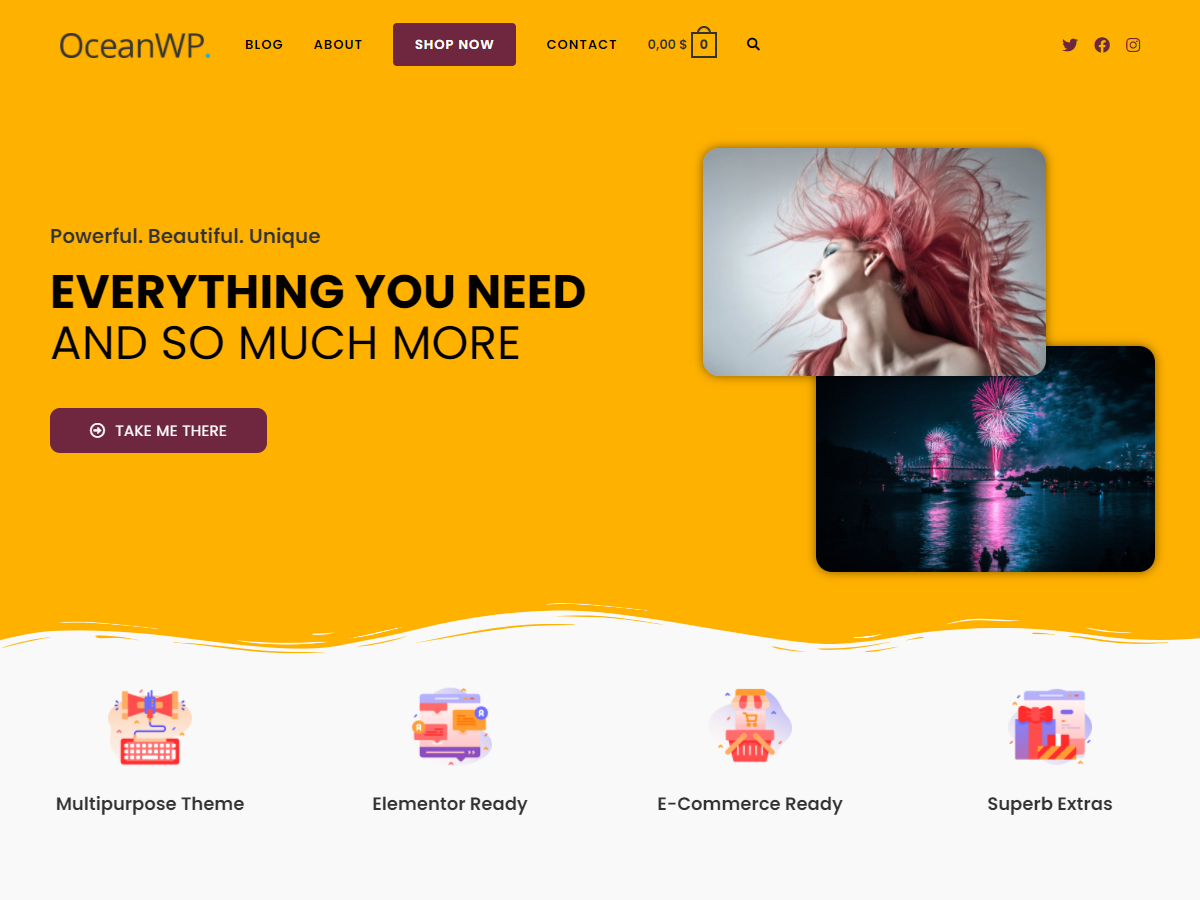
OceanWP Theme: Pros and Cons
OceanWP is a popular WordPress theme known for its versatility, extensive features, and free core version. But is it the right choice for your website? Let’s dive into its key features alongside the advantages and disadvantages to consider.
Pros:
- Free & Freemium Model: The core OceanWP theme is completely free to use, offering a solid foundation for your website. Premium extensions unlock additional features and functionalities, allowing you to scale your website as needed.
- Highly Customizable: OceanWP provides a wealth of customization options. From layout and design tweaks to integrating with popular page builders like Elementor and Beaver Builder, you can tailor your website to match your unique vision.
- Extensive Features: Even the free version of OceanWP boasts a surprising number of features, including header and footer builders, WooCommerce integration, and SEO optimization tools. This eliminates the need for multiple plugins in some cases.
- Lightweight & Fast Performance: Despite its feature set, OceanWP is known for being lightweight and performing well in terms of loading speed. This contributes to a positive user experience and potentially improves search engine ranking.
- Large Community & Support: OceanWP benefits from a large and active user community. This translates to readily available resources, tutorials, and support options when needed.
Cons:
- Can Feel Overwhelming: With so many customization options and features, OceanWP might feel overwhelming for beginners. Navigating the theme’s extensive settings panel can require a learning curve.
- Reliance on Plugins: While OceanWP offers a good feature set, certain functionalities heavily rely on additional plugins, both free and premium. This can add complexity and potential compatibility issues.
- Limited Pre-Built Demos: Compared to some themes, OceanWP offers a smaller selection of pre-built website demos. This means you’ll need to invest more time in creating your desired design from scratch.
- Upsell for Premium Extensions: The free version frequently promotes its premium extensions, which can be distracting for users seeking a completely free solution.
- Potential Performance Issues: While generally lightweight, using too many of OceanWP’s features or plugins can negatively impact website performance. Careful optimization is crucial.
Overall:
OceanWP is a versatile theme with a lot to offer, especially for those comfortable with some level of customization. The free version provides a solid foundation, and the extensive features can help you create a beautiful and functional website. However, beginners might find the initial setup daunting, and the reliance on plugins can add complexity.
Storefront
The official WooCommerce theme, Storefront, was created specifically to work in unison with the WooCommerce plugin. This theme offers a simple, minimalistic design that puts the emphasis on the products, making it an ideal starting point for online retailers. Storefront is updated with the newest WooCommerce features and best practices since it is an official WooCommerce theme. Customers are guaranteed a seamless purchasing experience because it is performance tuned.The Storefront theme’s main attributes are its responsiveness for multiple devices, ease of customization, and compatibility with well-known WooCommerce extensions. Storefront offers a strong foundation for any online store, but with the help of child themes and other plugins, it can be further enhanced and tailored.

Storefront Theme: Pros and Cons
Storefront, developed by the WooCommerce team itself, is a popular free WordPress theme specifically designed for building online stores. But is it the right choice for your ecommerce website? Let’s explore its key features alongside the advantages and disadvantages to consider.
Pros:
- Lightweight & Fast Performance: Built with clean code and minimal bloatware, Storefront prioritizes speed and performance. This translates to a faster loading website, enhancing user experience and potentially improving search engine ranking.
- Seamless WooCommerce Integration: As an official WooCommerce theme, Storefront offers unparalleled integration with the plugin. This ensures smooth functionality and eliminates compatibility concerns between your theme and core ecommerce features.
- Responsive Design: Storefront adapts flawlessly to any device, from desktops to smartphones. This is crucial in today’s mobile-first world, ensuring your online store looks great and functions perfectly for all your customers.
- Free & Open-Source: The core Storefront theme is entirely free to use and modify. This makes it a budget-friendly option for those starting out or seeking a lightweight solution.
- Developer-Friendly: Clean code and extensive documentation make Storefront a favorite among developers. This allows for easy customization and integration with other plugins to extend the theme’s functionalities.
Cons:
- Limited Design Options Out-of-the-Box: The core Storefront theme offers a basic design aesthetic. While customizable, achieving a complex or highly unique design might require additional effort or developer expertise.
- Reliance on Child Themes for Customization: Extensive customization in Storefront often relies on creating a child theme. This can be daunting for beginners unfamiliar with child theme development.
- Limited Pre-Built Demos: Storefront offers a smaller selection of pre-built website templates compared to some competitors. This means you’ll likely need to invest more time in creating your desired design.
- Potentially Requires Additional Plugins: While functional on its own, achieving advanced functionalities like product sliders or custom layouts might necessitate additional plugins, increasing complexity.
- Limited Support: As a free theme, Storefront doesn’t offer dedicated support from the WooCommerce team. Support primarily relies on the broader WordPress community forums.
Overall:
Storefront is a solid choice for users seeking a lightweight, free, and WooCommerce-optimized theme. Its focus on speed, performance, and developer-friendliness makes it ideal for those comfortable with some level of customization. However, beginners seeking a theme with drag-and-drop editing capabilities, extensive pre-built designs, or comprehensive customer support might find Storefront’s initial setup a bit more challenging.
Divi
A robust and feature-rich WordPress theme, Divi is distinguished by its integrated drag-and-drop page builder, called the Divi Builder. With a variety of modules and parts to create custom layouts, this user-friendly builder lets users visually design and edit their websites. A wide range of website kinds, such as blogs, portfolios, company websites, and e-commerce storefronts, can be built using Divi.One of the Divi theme’s key characteristics is its responsive design, which makes it possible for websites to easily adjust to various screen sizes. Additionally, Divi has a sizable library of pre-made layouts and templates that are simple to import and modify. Divi maintains compatibility with the most recent WordPress releases and standards through frequent updates.Divi’s membership model is one of its most noteworthy features; customers who subscribe to Elegant Themes can access Divi as well as other themes and plugins that the business develops.
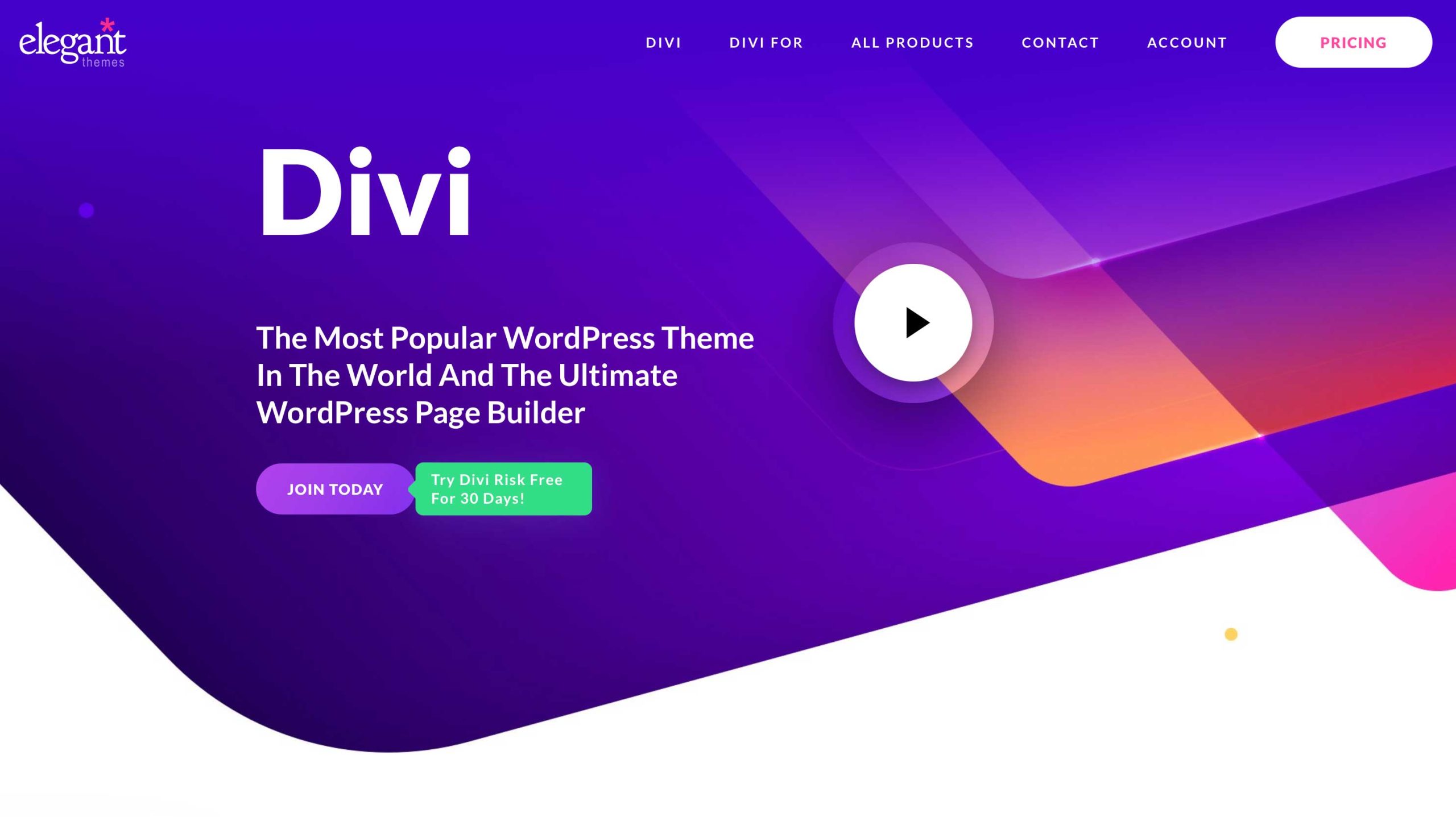
Divi Theme: Pros and Cons
Divi, by Elegant Themes, is a popular premium WordPress theme known for its drag-and-drop visual builder and extensive customization options. But is it the right choice for your website? Let’s explore its key features alongside the advantages and disadvantages to consider.
Pros:
- Powerful Drag-and-Drop Builder: Divi boasts a user-friendly drag-and-drop interface that empowers you to create virtually any layout imaginable. This eliminates the need for coding knowledge and makes website creation accessible to beginners.
- Highly Customizable: Divi goes beyond basic design tweaks. Extensive theme options, global settings, and custom modules allow you to personalize every aspect of your website’s look and feel to match your unique brand identity.
- Pre-Built Layouts & Libraries: Divi offers a vast library of pre-made layouts and sections. This provides a great starting point for your website design and saves you valuable development time.
- Split Testing Capabilities: Divi integrates with split testing tools, allowing you to A/B test different layouts and elements to optimize your website for conversions. This data-driven approach helps you identify what resonates best with your audience.
- Multi-Site and Developer Friendly: A single Divi license allows you to use it on unlimited websites. Additionally, Divi offers hooks and filters for developers to further customize the theme’s functionalities.
Cons:
- Premium Theme: Unlike some themes on this list, Divi requires a purchase to access its full features. While offering a money-back guarantee, the upfront cost might be a barrier for budget-conscious users.
- Learning Curve for the Builder: While drag-and-drop is user-friendly, mastering the full potential of Divi’s builder can take some time and practice.
- Potential for Bloatware: Divi’s extensive features can add weight to your website if not optimized properly. This could lead to slower loading times and impact user experience.
- Vendor Lock-In: Divi’s reliance on its visual builder can create a sense of vendor lock-in. Switching themes later might require rebuilding your website from scratch.
- Shortcode Reliance: Divi heavily utilizes shortcodes for building layouts and functionalities. While mostly invisible to users, this can become cumbersome for complex websites and impact future maintenance.
Overall:
Divi is a powerful and versatile theme ideal for those seeking a user-friendly, drag-and-drop website builder with extensive customization options. Its visual interface and pre-built layouts make it perfect for beginners or those comfortable with a premium solution. However, the cost, potential for bloatware, and reliance on shortcodes might be drawbacks for some users.
Shopkeeper
A premium WordPress theme made especially for e-commerce websites and online retailers is called Shopkeeper. Focusing on usability and simplicity, Shopkeeper offers a sleek, contemporary style that successfully draws attention to products. The theme offers a unified and aesthetically pleasing online buying experience when combined with the WooCommerce plugin, the top e-commerce solution for WordPress.The ability to exhibit product categories in an eye-catching way, as well as configurable homepage layouts and product page variations, are some of the key features of the Shopkeeper theme. Because the theme is responsive, your online store will work and look great on a range of devices.Additionally, Shopkeeper gives users the ability to customize colors, fonts, and other design aspects using the WordPress Customizer to better reflect their brand. Popular page builders are supported by the theme, giving users who wish to develop unique layouts even more versatility.
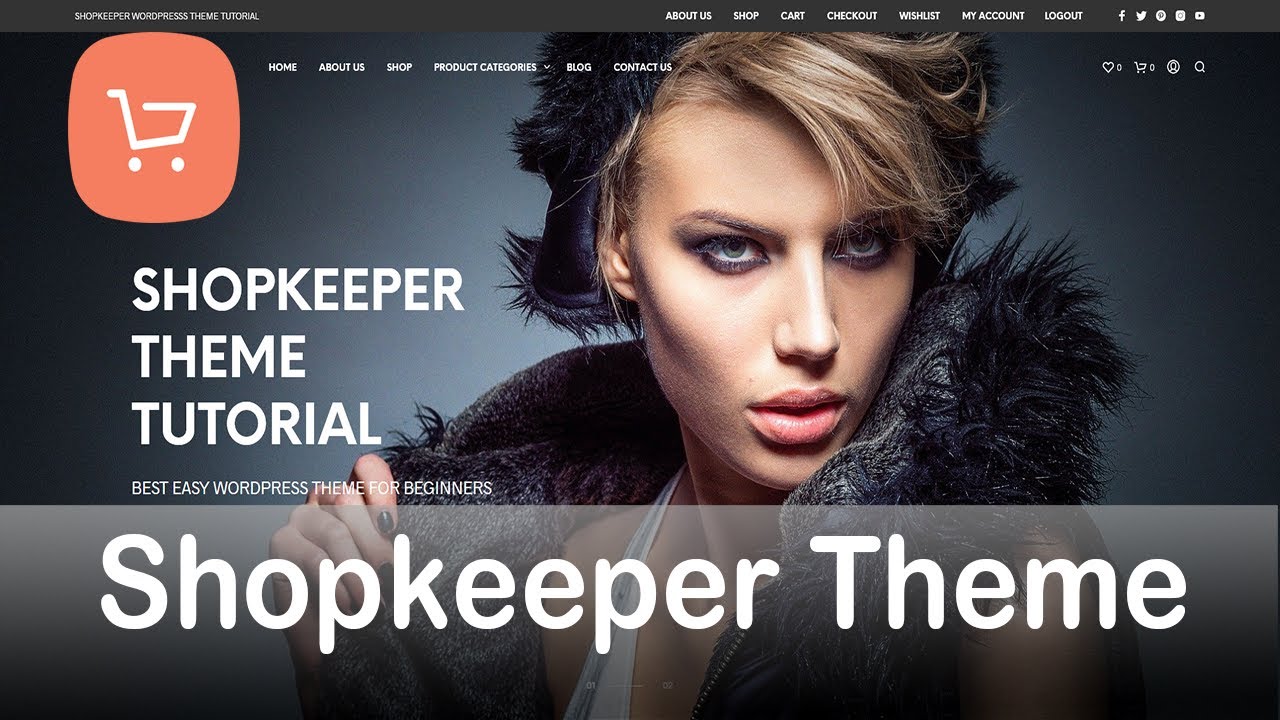
Shopkeeper Theme: Pros and Cons
Shopkeeper, by ThemeForest, is a popular premium WordPress theme specifically designed for building eCommerce websites. But is it the right choice for your online store? Let’s dive into its key features alongside the advantages and disadvantages to consider.
Pros:
- Ecommerce-Focused Features: Shopkeeper comes packed with functionalities specifically tailored for online stores. From product page customization options to advanced product filtering and sorting, it streamlines the shopping experience for your customers and optimizes product presentation.
- Drag-and-Drop Editing: Shopkeeper integrates seamlessly with the popular page builder Visual Composer. This allows for user-friendly, visual editing of your product pages, layouts, and other website elements.
- Extensive Pre-Built Demos & Templates: Shopkeeper offers a vast collection of pre-built website demos and templates specifically designed for various eCommerce niches. This provides a significant head start on your online store’s design and saves development time.
- Highly Customizable: Beyond pre-built options, Shopkeeper offers extensive customization options. This allows you to tailor the theme’s look and feel to perfectly match your brand identity and desired user experience.
- SEO Friendly & Performance Optimized: Shopkeeper is built with clean code and SEO best practices in mind. This helps your online store rank better in search engine results and ensures smooth website performance.
Cons:
- Premium Theme: Unlike some free themes on this list, Shopkeeper requires a purchase from ThemeForest to access its full features. While offering a demo, the upfront cost might be a hurdle for budget-conscious users.
- Reliance on Visual Composer: While the drag-and-drop builder is user-friendly, it adds another layer of complexity. Understanding and customizing Visual Composer might require some learning time.
- Potential for Bloatware: Shopkeeper’s extensive features can add weight to your website if not optimized properly. This could lead to slower loading times, impacting user experience.
- Limited Free Support: ThemeForest offers limited free support for Shopkeeper. Extensive support options often require additional purchases, which can add to the overall cost.
- ThemeForest Ecosystem Dependence: Updates and support heavily rely on ThemeForest’s ecosystem. Switching themes later might require rebuilding your online store if compatibility issues arise.
Overall:
Shopkeeper is a powerful theme ideal for those seeking a user-friendly, feature-rich solution specifically designed for eCommerce websites. Its drag-and-drop editing, pre-built demos, and extensive customization options make it a great choice for online store owners comfortable with a premium solution. However, the cost, potential for bloatware, and reliance on external plugins might be drawbacks for some users.
The7
The7 is a feature-rich and incredibly versatile WordPress theme made to support a variety of website formats. With a wide range of customization options, this multipurpose theme is ideal for customers with a variety of design tastes and business requirements. The7’s connection with the WPBakery Page Builder, formerly known as Visual Composer, is one of its standout features. It offers users an effective drag-and-drop interface for creating unique page layouts.One of The7 theme’s main benefits is its extensive library of pre-built website demos, which covers a wide range of genres and can be customized by users to get their projects off to a quick start. Because the theme is responsive, websites will appear and work properly on a variety of devices. The7 is appropriate for e-commerce websites because it also facilitates WooCommerce connection.Users can alter everything from colors and fonts to header styles and layout structures thanks to a wide range of theme options. With an emphasis on usability, The7 enables users to construct distinctive and eye-catching websites without the need for complex technical knowledge.

The7 Theme: Pros and Cons
The7 is a popular multipurpose WordPress theme known for its extensive features and design flexibility. But is it the right choice for your website? Let’s explore its key features alongside the advantages and disadvantages to consider.
Pros:
- Highly Customizable: The7 boasts a wealth of customization options. From basic layouts and color schemes to advanced typography controls and custom post types, you can tailor the theme to virtually any design vision.
- Drag-and-Drop Editing: The7 integrates seamlessly with popular page builders like WPBakery Page Builder (formerly Visual Composer) and Elementor. This allows for user-friendly, visual editing of your website’s pages and layouts, even for those without coding knowledge.
- Extensive Pre-Built Demos & Templates: The7 offers a vast library of pre-built website demos and templates that cater to a wide range of industries and business types. This provides a great starting point for your website design and saves you valuable development time.
- Ecommerce Functionality: While not strictly an eCommerce theme, The7 offers solid integration with WooCommerce, a popular eCommerce plugin for WordPress. This allows you to create a fully functional online store alongside your website.
- SEO Friendly & Performance Optimized: The7 is built with clean code and SEO best practices in mind. This helps your website rank better in search engine results and ensures smooth website performance.
Cons:
- Steeper Learning Curve: With its extensive features and customization options, The7 can have a steeper learning curve compared to some beginner-friendly themes. Mastering advanced customizations might require familiarization and additional resources.
- Potential for Bloatware: The7’s vast features can add weight to your website if not used strategically. Careful selection of functionalities and proper optimization are crucial to avoid impacting website loading speed.
- Reliance on Page Builders: The7’s drag-and-drop functionality relies on plugins like WPBakery Page Builder or Elementor. These plugins often require separate purchases, adding to the overall cost.
- Potential for Upsell Pressure: While offering a free version, The7 might promote its premium add-ons within the theme interface. This can be distracting for users seeking a completely free solution.
- Limited Free Support: While some documentation exists, The7 offers limited free support. In-depth support options often require upgrading to premium plans.
Overall:
The7 is a versatile theme with a lot to offer for those comfortable with some level of customization. Its extensive features, pre-built demos, and drag-and-drop editing make it a great choice for a wide range of websites. However, the learning curve, potential for bloatware, and reliance on paid plugins might be drawbacks for beginners or those on a tight budget.
Neve
Neve is a flexible and responsive WordPress theme with an emphasis on speed and easy customization for users. Neve prioritizes performance, which results in quick loading times and a great user experience. Because of its lightweight design, the theme may be used for a wide range of websites, including portfolios, e-commerce stores, blogs, and business websites.Compatibility with well-known page builders, which enables users to easily construct unique layouts, is one of the Neve theme’s key advantages. Neve is made to work in unison with the WordPress Customizer, giving users a user-friendly interface for instantaneous color, font, and layout adjustment. Additionally, the theme is mobile-friendly, guaranteeing a unified and eye-catching look across a range of screen sizes.Neve is compatible with the WooCommerce plugin for those wishing to establish an online store, and it supports major WordPress plugins. Neve, with its dedication to performance and frequent upgrades, is highly acclaimed for its ease of use and versatility.
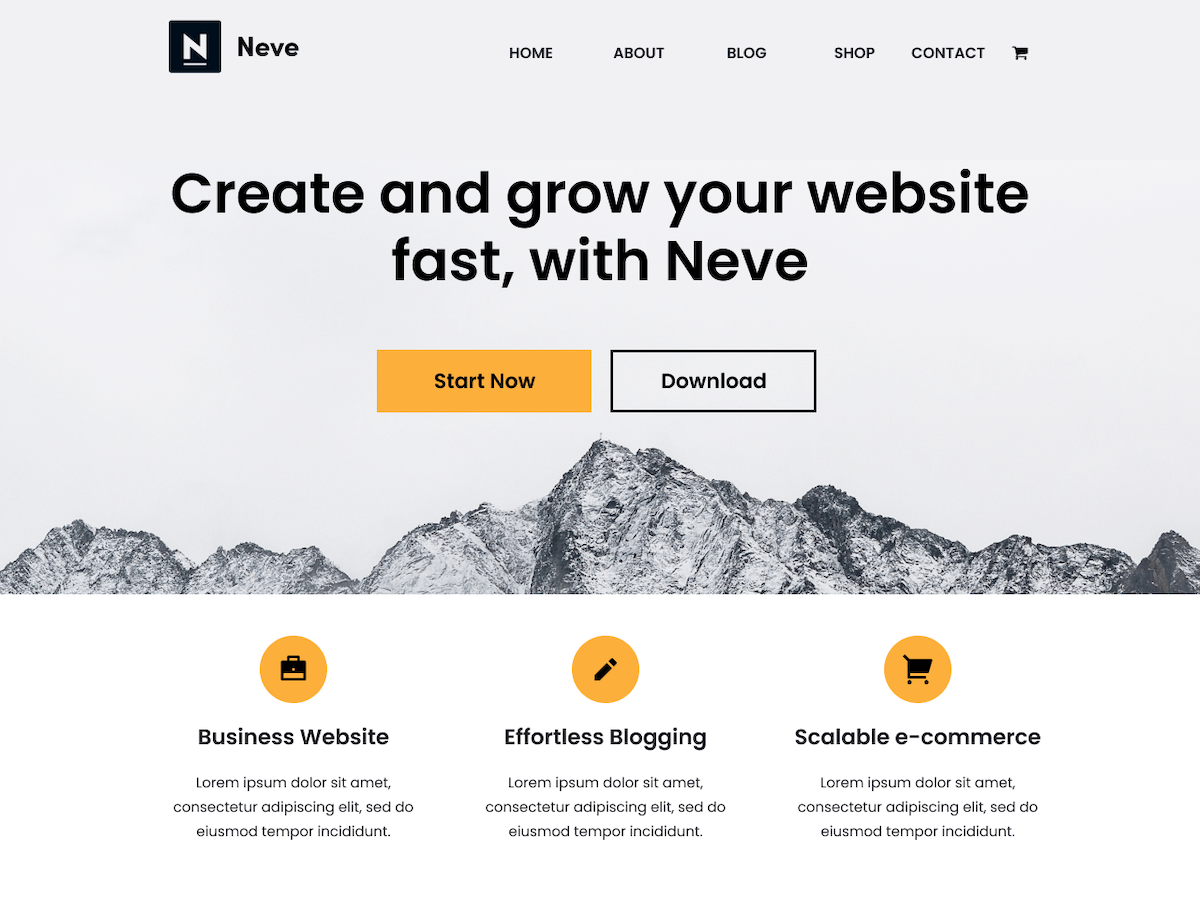
Neve Theme: Pros and Cons
Neve is a popular free WordPress theme known for its speed, lightweight design, and focus on user experience. But is it the right choice for your website? Let’s delve into its key features alongside the advantages and disadvantages to consider.
Pros:
- Blazing Speed & Performance: Neve is one of the fastest WordPress themes available. This translates to a smoother user experience, potentially improved search engine ranking, and a happier audience.
- Highly Customizable: Despite its lightweight nature, Neve offers a surprising level of customization. Integrate with popular page builders or utilize the built-in layout and design options to tailor your website’s look and feel.
- Mobile-Responsive & User-Friendly: In today’s mobile-first world, a responsive design is essential. Neve ensures your website looks fantastic and functions flawlessly across all devices, from desktops to smartphones. Additionally, the theme prioritizes user experience with a clean layout and intuitive navigation.
- SEO Friendly & Clean Code: Neve is built with clean code and follows SEO best practices. This provides a strong foundation for search engine optimization efforts and helps your website rank higher in search results.
- Free & Freemium Model: The core Neve theme is entirely free to use. However, premium add-ons unlock additional features and functionalities, allowing you to scale your website as needed.
Cons:
- Limited Features Out-of-the-Box: While Neve offers customization options, it doesn’t come pre-loaded with extensive features like some other themes. This can necessitate additional plugins or theme customization knowledge.
- Reliance on Page Builders (For Complex Layouts): To achieve highly complex layouts and functionalities, Neve often relies on integration with page builders like Elementor. This adds another layer of complexity for beginners unfamiliar with these tools.
- Limited Pre-Built Designs: Compared to some feature-rich themes, Neve offers a smaller selection of pre-built website templates. This means you’ll need to invest more time in creating your desired design from scratch.
- Steeper Learning Curve for Customization: For users new to WordPress theme customization, Neve’s flexibility might feel overwhelming at first. While extensive documentation and tutorials exist, mastering advanced customizations might require some learning effort.
- Potential Upsell for Premium Features: The free version occasionally promotes its premium add-ons within the interface. This can be distracting for users seeking a completely free solution.
Overall:
Neve stands out as a powerful and versatile free WordPress theme. Its focus on speed, lightweight design, and customization options makes it a great choice for performance-conscious users comfortable with some level of technical tinkering. However, beginners seeking a theme with drag-and-drop functionality and a plethora of pre-built designs might find Neve’s initial setup a bit more challenging.
Porto
The versatile and potent WordPress theme Porto was created with an emphasis on great performance and flexibility. Its vast feature set and customizable choices make it especially ideal for e-commerce website development. With its simple and contemporary style, the theme is appropriate for a wide range of websites, such as portfolios, e-commerce sites, and company websites.The Porto theme has many pre-built demo layouts that give users a choice of options to get their projects off to a good start. Because the theme is entirely responsive, using it on various devices will yield a consistent and aesthetically pleasing experience. Popular page builders and Porto work together effortlessly to let users design unique layouts without knowing a lot of code.Porto is a good option for creating online businesses because it has e-commerce features and is compatible with the WooCommerce plugin. With the theme’s extensive customization capabilities, customers can match their brand identity to the look and feel of their websites.
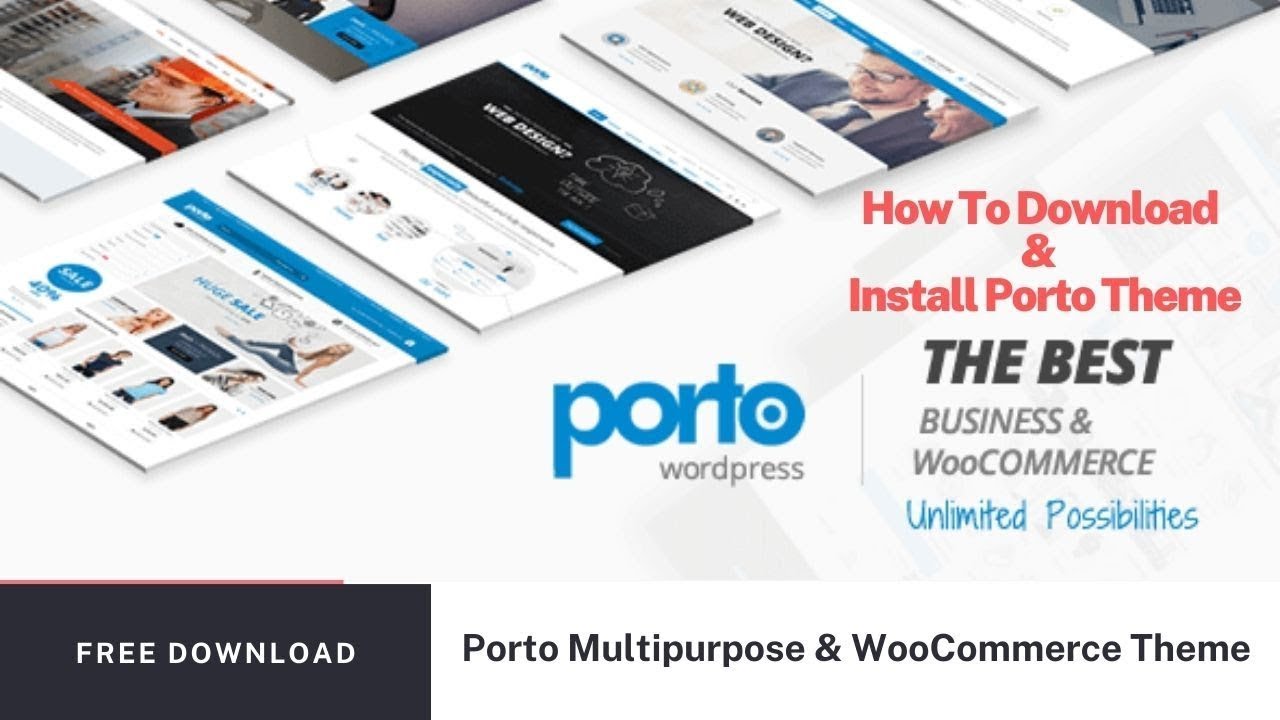
Porto Theme: Pros and Cons
Porto is a popular multipurpose WordPress theme known for its extensive features and design flexibility. But is it the right choice for your website? Let’s explore its key features alongside the advantages and disadvantages to consider.
Pros:
- Highly Customizable: Porto offers a wealth of customization options. From basic layouts and color schemes to advanced typography controls and custom post types, you can tailor the theme to virtually any design vision.
- Drag-and-Drop Editing: Porto integrates seamlessly with popular page builders like WPBakery Page Builder (formerly Visual Composer) and Elementor. This allows for user-friendly, visual editing of your website’s content and layouts, even for those without coding knowledge.
- Extensive Pre-Built Demos & Templates: Porto boasts a vast library of pre-built website demos and templates that cater to a wide range of industries and business types. This provides a great starting point for your website design and saves you valuable development time.
- Ecommerce Functionality: Porto offers robust built-in functionalities for creating online stores. This eliminates the need for additional eCommerce plugins like WooCommerce, streamlining the process for setting up your online shop.
- Responsive Design & Performance Optimized: Porto ensures your website displays beautifully and loads quickly across all devices, from desktops to smartphones. The theme is also optimized for performance, contributing to a positive user experience.
Cons:
- Steeper Learning Curve: With its extensive features and customization options, Porto can have a steeper learning curve compared to some beginner-friendly themes. Mastering advanced customizations might require familiarization and additional resources.
- Potential for Bloatware: Porto’s vast features can add weight to your website if not used strategically. Careful selection of functionalities and proper optimization are crucial to avoid impacting website loading speed.
- Reliance on Page Builders (Optional): While Porto offers built-in customization options, some advanced layouts might benefit from integration with page builders like WPBakery or Elementor. These plugins often require separate purchases, adding to the overall cost.
- Limited Free Support: While some documentation exists, Porto offers limited free support. In-depth support options are often tied to premium plans or require contacting the theme developer directly.
- Cost (Optional): A free version of Porto exists with limited features. To unlock the full potential of the theme, including pre-built demos and advanced functionalities, a premium purchase is necessary.
Overall:
Porto is a versatile theme with a lot to offer for those comfortable with some level of customization. Its extensive features, pre-built demos, drag-and-drop editing, and built-in eCommerce functionalities make it a great choice for a wide range of websites, especially those looking for an all-in-one solution. However, the learning curve, potential for bloatware, and reliance on paid plugins (for some functionalities) might be drawbacks for beginners or those on a tight budget.
WoodMart
With the WooCommerce plugin in mind, WoodMart is a flexible and responsive WordPress theme made especially for e-commerce websites. WoodMart has a modern and clean design along with a variety of features designed for product exhibiting and sales, all with an emphasis on creating a seamless online buying experience.
A range of pre-designed demo layouts and templates are among the key features of the WoodMart theme, which let customers quickly set up their online store. Because of the theme’s responsive design, the website will work and look great on a variety of screens and devices.With the extensive customization options offered by WoodMart, users may adapt the look of their online store to their brand. Popular page builders may be used with the theme, giving you flexibility to create unique layouts without extensive code.
Apart from its customizable features and style, WoodMart is renowned for its performance optimization, which results in quick loading times and an improved user experience. It offers a strong basis for developing and running an online store by integrating with the WooCommerce plugin in an easy-to-use manner.
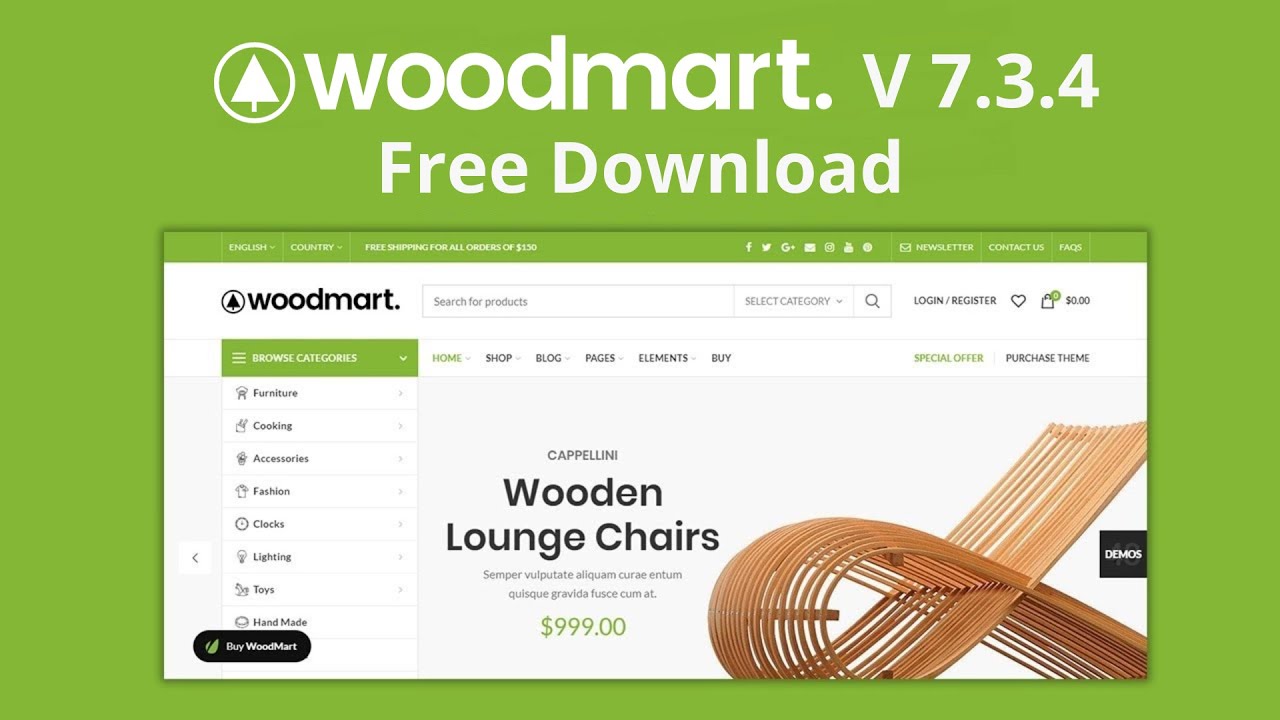
WoodMart Theme: Pros and Cons
WoodMart is a popular WordPress theme designed specifically for building online stores. But is it the right choice for your ecommerce website? Let’s explore its key features alongside the advantages and disadvantages to consider.
Pros:
- Ecommerce-Focused Features: WoodMart comes packed with functionalities tailored for online stores. From advanced product page layouts and filtering options to wishlist functionalities and integration with popular payment gateways, it streamlines the shopping experience for your customers and optimizes product presentation.
- Drag-and-Drop Editing: WoodMart integrates seamlessly with the popular page builder Elementor. This allows for user-friendly, visual editing of your product pages, layouts, and other website elements, even for those without coding knowledge.
- Extensive Pre-Built Demos & Templates: WoodMart offers a vast collection of pre-built website demos and templates specifically designed for various ecommerce niches. This provides a significant head start on your online store’s design and saves development time.
- Highly Customizable: Beyond pre-built options, WoodMart offers extensive customization options. This allows you to tailor the theme’s look and feel to perfectly match your brand identity and desired user experience.
- Mobile-Responsive & Performance Optimized: WoodMart ensures your online store displays beautifully and loads quickly across all devices, from desktops to smartphones. The theme is also optimized for performance, contributing to a positive user experience and potentially improving SEO.
Cons:
- Premium Theme: Unlike some free themes on this list, WoodMart requires a purchase to access its full features. While offering a demo, the upfront cost might be a hurdle for budget-conscious users.
- Reliance on Elementor: While the drag-and-drop builder is user-friendly, it adds another layer of complexity. Understanding and customizing Elementor might require some learning time for beginners unfamiliar with the plugin.
- Potential for Bloatware: WoodMart’s extensive features can add weight to your website if not optimized properly. This could lead to slower loading times, impacting user experience and SEO.
- Limited Free Support: The theme developer offers limited free support. Extensive support options often require additional purchases, adding to the overall cost.
- Vendor Lock-In: WoodMart’s reliance on Elementor for certain functionalities can create a sense of vendor lock-in. Switching themes later might require rebuilding your online store if compatibility issues arise with another page builder.
Overall:
WoodMart is a powerful theme ideal for those seeking a user-friendly, feature-rich solution specifically designed for building ecommerce websites. Its drag-and-drop editing, pre-built demos, extensive customization options, and built-in ecommerce functionalities make it a great choice for online store owners comfortable with a premium solution. However, the cost, potential for bloatware, reliance on Elementor, and limited free support might be drawbacks for some users.
10 Best WooCommerce Themes All The Time FAQ
– The “10 Best WooCommerce Themes” are selected based on factors like design quality, customization options, responsiveness, plugin compatibility, user reviews, and customer support, ensuring they offer visually appealing and feature-rich solutions for eCommerce websites on WordPress.
– Yes, the selected WooCommerce themes are versatile and suitable for various online businesses across different industries, offering customization options to tailor the design and functionality to specific needs, whether it’s fashion, electronics, or services, ensuring a professional and engaging online presence.
– Yes, these WooCommerce themes are designed to be easily customizable, with options for adjusting colors, layouts, and features through user-friendly interfaces. Basic WordPress knowledge suffices for simple customization, while more advanced modifications may require familiarity with CSS and HTML coding.
– Recommended WooCommerce themes receive regular updates to ensure compatibility with the latest WordPress and WooCommerce versions, typically every few months. They also offer readily available customer support via forums, documentation, and ticket systems to assist with any troubleshooting or inquiries users may have.
– These WooCommerce themes stand out due to their robust features, including advanced customization options, integration with popular plugins, seamless responsiveness across devices, and dedicated support, ensuring a versatile and user-friendly solution for building successful eCommerce websites on WordPress.