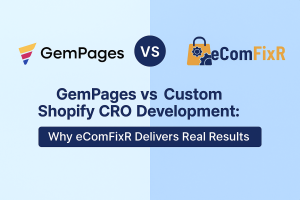Introduction
WordPress offers incredible flexibility and customization options for building unique websites. However, making direct changes to your theme’s files can be risky, as it may result in losing your modifications during theme updates. This is where child themes come in handy. A child theme allows you to safely customize your WordPress site without altering the original theme files. In this comprehensive guide, we’ll walk you through the process of creating a WordPress child theme for your customizations.
Understanding Child Themes
A child theme is essentially a separate theme that inherits all the functionality and styling of its parent theme, while allowing you to make customizations without affecting the parent theme itself. This means that you can safely modify templates, add custom CSS styles, and even include additional functionality, all within the confines of your child theme.
Why Use a Child Theme?
Using a child theme is essential for safeguarding your WordPress website’s customization and updates. It allows you to make changes to your site’s appearance and functionality without altering the parent theme’s core files. By creating a child theme, you can maintain the original theme’s integrity, receive updates without losing your modifications, and easily revert changes if necessary. This ensures that your website remains secure, stable, and compatible with future updates, while still allowing you to customize and personalize your site to meet your specific needs.
Using a child theme offers several benefits:
- Preserves Original Theme: By making changes in a child theme, you can preserve the integrity of the original parent theme, ensuring that your customizations are not overwritten when the theme is updated.
- Safe Customizations: Child themes provide a safe environment for experimenting with customizations, as any errors or mistakes will not affect the parent theme or your live site.
- Easy Maintenance: Child themes make it easy to manage and maintain your customizations over time, allowing you to update the parent theme without losing your modifications.
- Modular Development: Child themes allow for modular development, enabling you to organize your customizations into separate files and folders for easier management and collaboration.
Creating a WordPress Child Theme
Creating a WordPress child theme allows you to modify and customize your site’s design without altering the core files of the parent theme. This ensures that your customizations are preserved when the parent theme is updated. To create a child theme, you need to create a new directory in your themes folder, add a style.css file with specific header information, and an optional functions.php file to enqueue the parent and child theme styles. This method provides a safe and efficient way to tailor your WordPress site to your needs while maintaining update compatibility.
Step 1: Create a New Directory
Start by creating a new directory for your child theme within the ‘themes’ directory in your WordPress installation. Name the directory something descriptive, such as ‘my-theme-child’.

Step 2: Create Stylesheet
Inside the child theme directory, create a new file named ‘style.css’. Add the following code to define your child theme:

Step 3: Enqueue Parent Theme Stylesheet
Next, create a new file named ‘functions.php’ within the child theme directory. Add the following code to enqueue the parent theme stylesheet:

This code loads the parent theme stylesheet, allowing your child theme to inherit its styles.
Step 4: Activate Child Theme
Navigate to the WordPress admin dashboard and go to ‘Appearance’ > ‘Themes’. You should see your child theme listed among the available themes. Activate the child theme to apply your customizations.
Step 5: Customize as Desired
You can now start customizing your child theme by adding custom CSS styles, modifying template files, or adding new functionality using hooks and filters.
Conclusion
Creating a WordPress child theme is a straightforward process that offers numerous benefits for customizing your website safely and efficiently. By following the steps outlined in this guide, you can create a child theme for your WordPress site and make customizations without worrying about breaking the original parent theme. Whether you’re tweaking styles, modifying templates, or adding new features, child themes
How To Create A WordPress Child Theme For Customizations FAQ
What is a WordPress child theme?
A WordPress child theme is a theme that inherits the functionality and styling of another theme called the parent theme. It allows you to make modifications without altering the original theme files.
Why should I use a child theme for WordPress customizations?
Using a child theme ensures that your customizations are not lost when the parent theme updates. It also helps maintain the integrity of the parent theme and facilitates easier troubleshooting.
Do I need coding knowledge to create a WordPress child theme?
While basic coding knowledge is helpful, creating a WordPress child theme is relatively straightforward and can be done with minimal coding skills by following a step-by-step guide.
What are the essential files in a WordPress child theme?
The essential files in a WordPress child theme include style.css, functions.php, and any template files you want to override from the parent theme.
How do I create a style.css file for my child theme?
To create a style.css file for your child theme, you need to include the necessary header information with details about the theme name, author, version, etc., and enqueue the parent theme’s stylesheet.